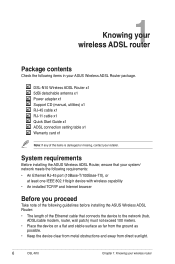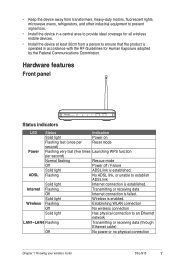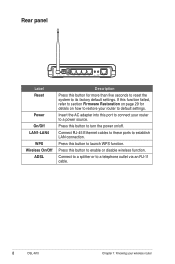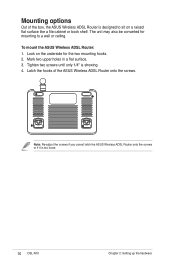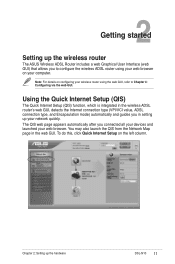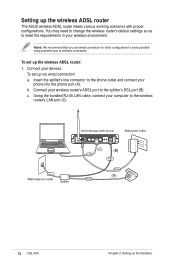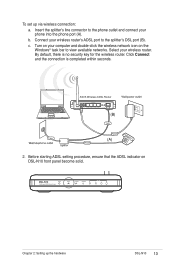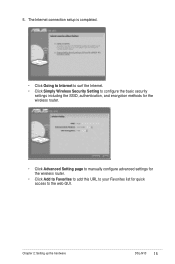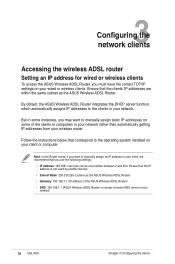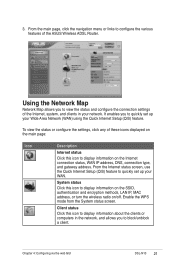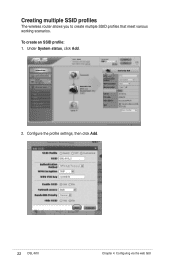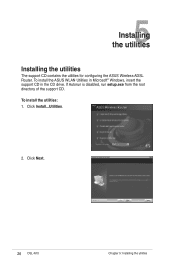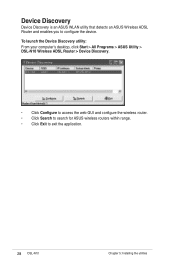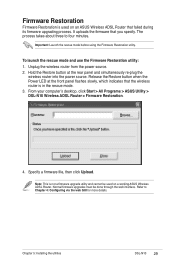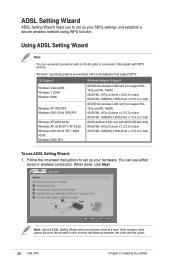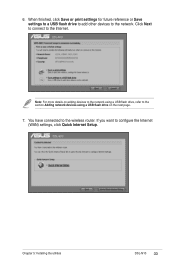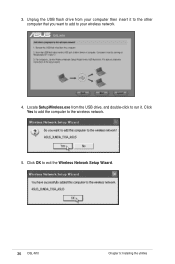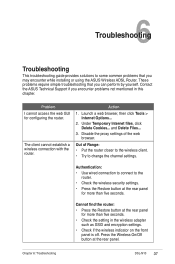Asus DSL-N10 Support Question
Find answers below for this question about Asus DSL-N10.Need a Asus DSL-N10 manual? We have 1 online manual for this item!
Question posted by hammananton on December 20th, 2012
Dvr Cctv Camara System
How do I do Port Forwarding for external access to DVR system via 3G
Current Answers
Answer #1: Posted by cljeffrey on December 26th, 2012 6:25 PM
Here is a link that shows you how to do port forwarding.
http://vip.asus.com/forum/view.aspx?board_id=11&model=RT-N56U&id=20111012082757083&page=1&SLanguage=en-us
http://vip.asus.com/forum/view.aspx?board_id=11&model=RT-N56U&id=20111012082757083&page=1&SLanguage=en-us
Related Asus DSL-N10 Manual Pages
Similar Questions
How Do I Set Up Port Forwarding On A Rt-n10 Asus Router?
(Posted by yuuryTomLK 9 years ago)
Asus Dsl-n10 Hi I Just Blocked A Device . Now I Want To Unblock It But There Is
(Posted by amitpawar201069 9 years ago)
How To Dvr System Asus Rt -n10 Port Forweding?
(Posted by pallabdey 10 years ago)
Unblock
ASUS DSL-N10 Hi I just blocked a device . now i want to unblock it but there is no device in block...
ASUS DSL-N10 Hi I just blocked a device . now i want to unblock it but there is no device in block...
(Posted by shgh200974 10 years ago)
Asus Dsl - N10 B1 - Resets Every 42 Min.
My service provider tells me that my router is reseting every 42 minutes. Kindly advise. Regards ...
My service provider tells me that my router is reseting every 42 minutes. Kindly advise. Regards ...
(Posted by delios 10 years ago)