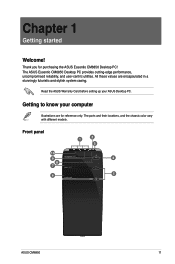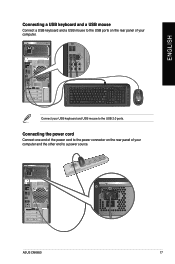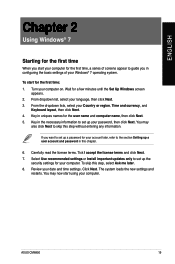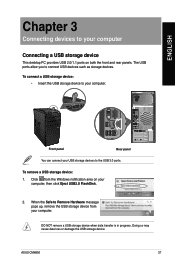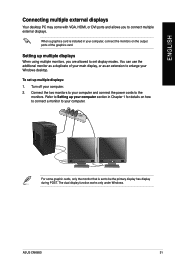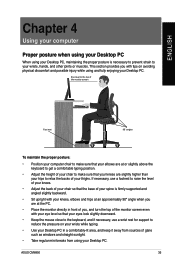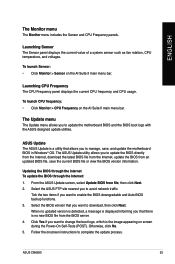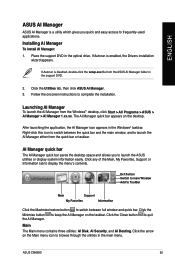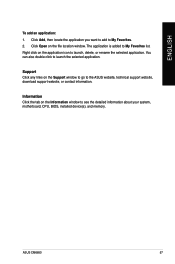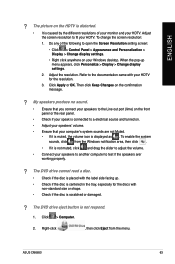Asus CM6850 Support Question
Find answers below for this question about Asus CM6850.Need a Asus CM6850 manual? We have 1 online manual for this item!
Question posted by TswhZa on June 16th, 2014
What Motherboard In Asus Essentio Cm-6850
The person who posted this question about this Asus product did not include a detailed explanation. Please use the "Request More Information" button to the right if more details would help you to answer this question.
Current Answers
Related Asus CM6850 Manual Pages
Similar Questions
Blue Pin On Asus Cm6850 Board
I tried to refer to the manual to figure out what is the small blue pin on my asus cm6580 motherboar...
I tried to refer to the manual to figure out what is the small blue pin on my asus cm6580 motherboar...
(Posted by brandon6619 11 years ago)
Blue Pin? Asus Cm6850
I was reading the manual to my ASUS CM6850 trying to find any information on what this blue pin is f...
I was reading the manual to my ASUS CM6850 trying to find any information on what this blue pin is f...
(Posted by brandon6619 11 years ago)
What Motherboard Does The 6850-05 Have, And Where Can I Get A Replacement?
I think I killed my motherboard and I want to know how to get another one. My system's out of warran...
I think I killed my motherboard and I want to know how to get another one. My system's out of warran...
(Posted by kweinberg 11 years ago)