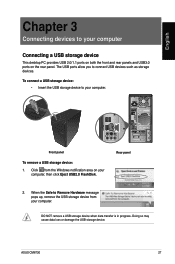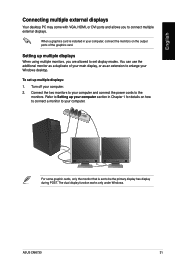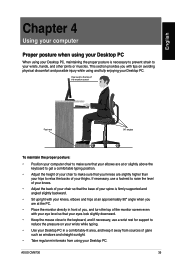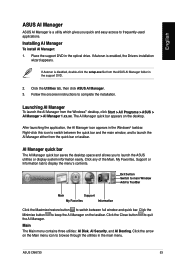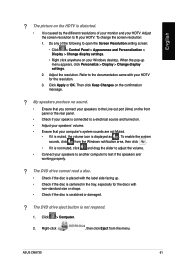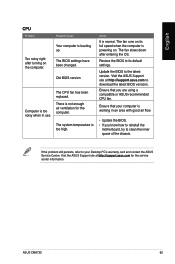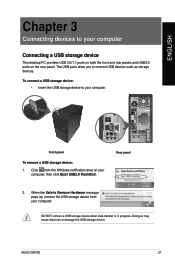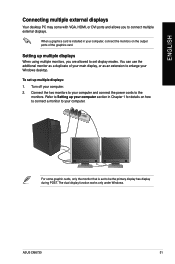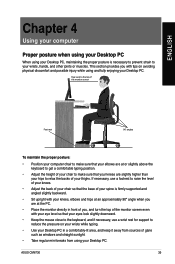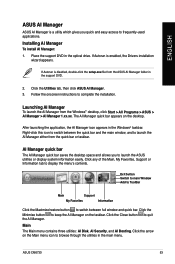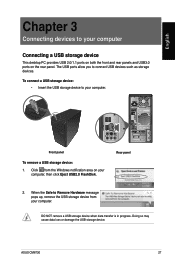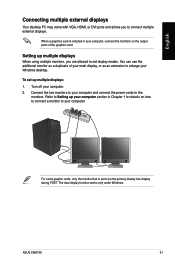Asus CM6730 Support Question
Find answers below for this question about Asus CM6730.Need a Asus CM6730 manual? We have 3 online manuals for this item!
Question posted by marktud36 on August 16th, 2014
Plz Help! How Do I Get Into Safe Mode
Current Answers
Answer #1: Posted by BusterDoogen on August 16th, 2014 12:59 PM
I hope this is helpful to you!
Please respond to my effort to provide you with the best possible solution by using the "Acceptable Solution" and/or the "Helpful" buttons when the answer has proven to be helpful. Please feel free to submit further info for your question, if a solution was not provided. I appreciate the opportunity to serve you!
Related Asus CM6730 Manual Pages
Similar Questions
Bought on ebay brand new but when I power it on, it installs Windows in Korean ( I think ) So basica...
I have the motherboard from this pc and i put it in a new build. I cant find the user manual so i ca...
How do I know if my ASUS CM6730-AU0020 is WI-FI compatible?