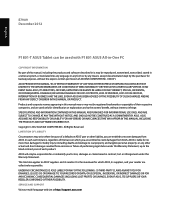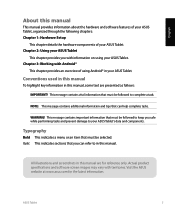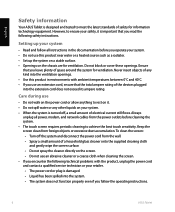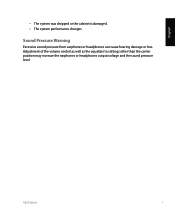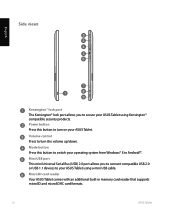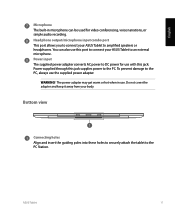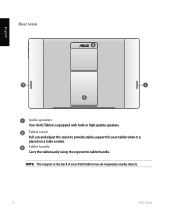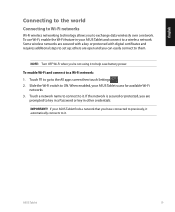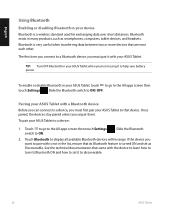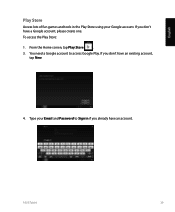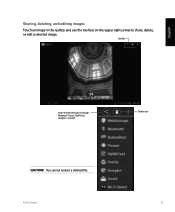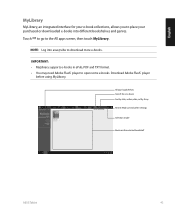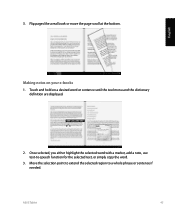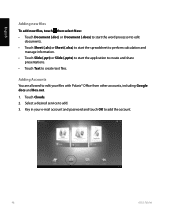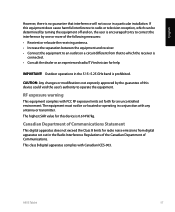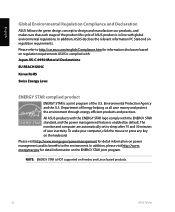Asus ASUS Transformer AiO P1801 Support Question
Find answers below for this question about Asus ASUS Transformer AiO P1801.Need a Asus ASUS Transformer AiO P1801 manual? We have 1 online manual for this item!
Question posted by bency76 on January 20th, 2020
Korean Edition , Need Help For English.
Bought on ebay brand new but when I power it on, it installs Windows in Korean ( I think ) So basically almost everything is un-readable...Any way I can do a fresh install in English ?Thanks in advance
Current Answers
Answer #1: Posted by hzplj9 on January 20th, 2020 2:54 PM
As the unit is Android you should be able to change the language like this.
Change language
- On your Android phone or tablet, open your device's Settings app Google. Google Account.
- At the top, tap Data & personalization.
- Under "General preferences for the web," tap Language.
- Tap Edit .
- Choose your language. At the top right, tap Select.
- If you understand multiple languages, tap Add another language.
https://www.manualslib.com/manual/463711/Asus-Asus...
Hope that helps.
Related Asus ASUS Transformer AiO P1801 Manual Pages
Similar Questions
Windows Efui Issue
Having problem install windows 10 with UEFI system?BIOS setting : Scure boot : Enabled CSM : Auto
Having problem install windows 10 with UEFI system?BIOS setting : Scure boot : Enabled CSM : Auto
(Posted by pbwgtn 2 years ago)
Front Panel Connectors Need Help Asap
I have the motherboard from this pc and i put it in a new build. I cant find the user manual so i ca...
I have the motherboard from this pc and i put it in a new build. I cant find the user manual so i ca...
(Posted by brianfilasky12 7 years ago)
Compatible With Gtx950 Without Needing To Buy A New Power Suply?
Is it compatible with a GTX950 without needing to buy a new power suply or any other parto???
Is it compatible with a GTX950 without needing to buy a new power suply or any other parto???
(Posted by pigo9 8 years ago)
Needing New Power Button
have a asus cm5571 desk top power button is broken have to push with a ink pen. looking for new butt...
have a asus cm5571 desk top power button is broken have to push with a ink pen. looking for new butt...
(Posted by lizardmcg 10 years ago)
Pcie Slot?
WHERE DO I FIND THE PCIe SLOT INSIDE THE COMPUTER? THANKS
WHERE DO I FIND THE PCIe SLOT INSIDE THE COMPUTER? THANKS
(Posted by matthewchavez86 11 years ago)