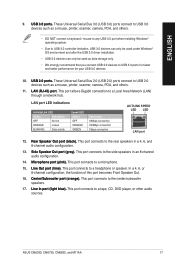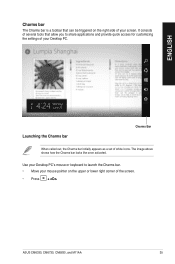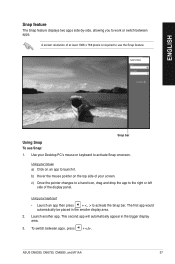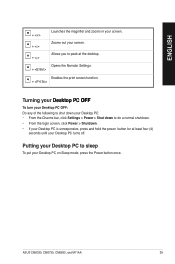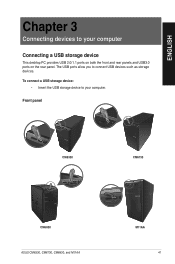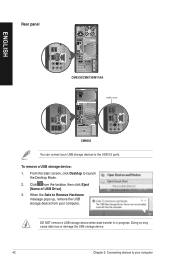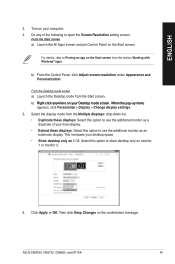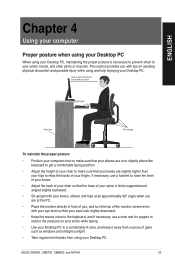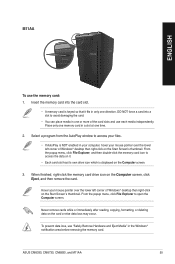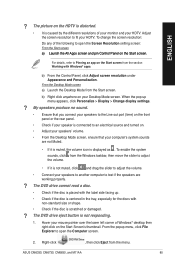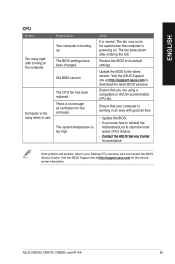Asus CM6330 Support Question
Find answers below for this question about Asus CM6330.Need a Asus CM6330 manual? We have 1 online manual for this item!
Question posted by superjake on November 30th, 2013
Why No Dvd Boot Option
The person who posted this question about this Asus product did not include a detailed explanation. Please use the "Request More Information" button to the right if more details would help you to answer this question.
Current Answers
Answer #1: Posted by TommyKervz on November 30th, 2013 10:01 AM
Greetings. Windows 8 machines normally comes with "Legacy Boot" option (under which you should find the desired option) disable and "UEFI Secure Boot" enabled instead. See how I enabled Legacy Boot and downgrade a Dell Win 8 machine to Win 7 which should help to some degree.
Related Asus CM6330 Manual Pages
Similar Questions
Compatible With Gtx950 Without Needing To Buy A New Power Suply?
Is it compatible with a GTX950 without needing to buy a new power suply or any other parto???
Is it compatible with a GTX950 without needing to buy a new power suply or any other parto???
(Posted by pigo9 8 years ago)
Image Of Cm6330 M-board?
i want to determine location to plug in sata cable for 2ndry hard drive
i want to determine location to plug in sata cable for 2ndry hard drive
(Posted by pviramon 10 years ago)
When I Go Into Bios There Is No Option To Boot From The Optical Drive
(Posted by superjake 10 years ago)
Set Up Windows Xp
hello, I have asus essestio desktop pc cm6340. ı want to set up windows xp. but ı can't s...
hello, I have asus essestio desktop pc cm6340. ı want to set up windows xp. but ı can't s...
(Posted by firatceneli 11 years ago)