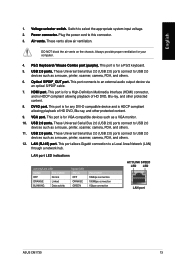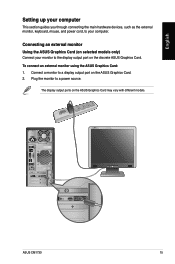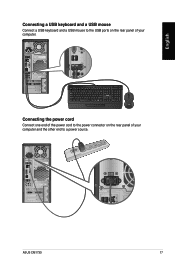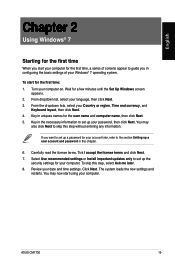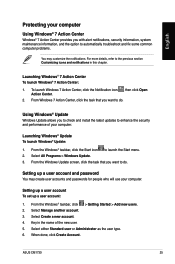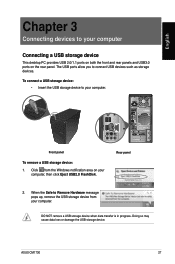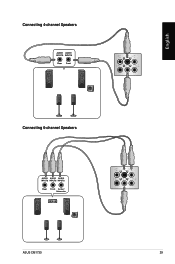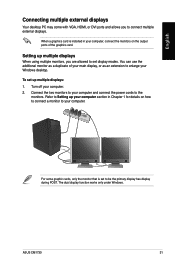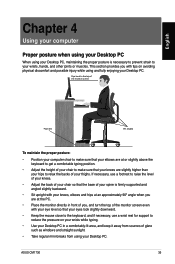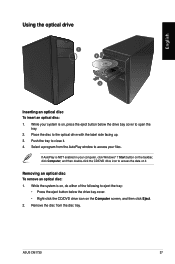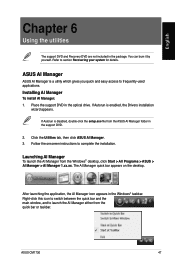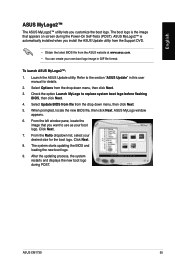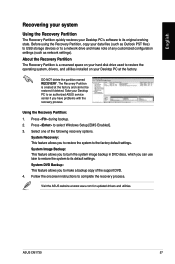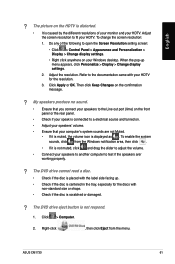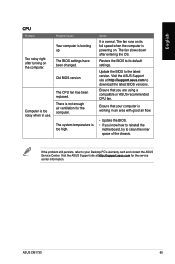Asus CM1730 Support Question
Find answers below for this question about Asus CM1730.Need a Asus CM1730 manual? We have 1 online manual for this item!
Question posted by noel039 on January 29th, 2013
How To Burn Dvd From Video Camcorder
The person who posted this question about this Asus product did not include a detailed explanation. Please use the "Request More Information" button to the right if more details would help you to answer this question.
Current Answers
Answer #1: Posted by cljeffrey on January 29th, 2013 5:41 PM
What you must do is connect your camcorder to your computer. Next import all the video to your computer. Insert a blank disc and format it. After it's formatted drag the file to the dvd and it will burn to disc.
Here is a link below as well if you need video tutorial. Steps vary depending on software used.
http://www.ehow.com/video_5112283_burn-dvd-camcorder.html
http://www.ehow.com/video_5112279_transfer-video-camcorder-pc.html
Here is a link below as well if you need video tutorial. Steps vary depending on software used.
http://www.ehow.com/video_5112283_burn-dvd-camcorder.html
http://www.ehow.com/video_5112279_transfer-video-camcorder-pc.html
Related Asus CM1730 Manual Pages
Similar Questions
Upgrading Video On Cm6730
What is a compatible video card that I would be able to upgrade to? My daughter plays minecraft and ...
What is a compatible video card that I would be able to upgrade to? My daughter plays minecraft and ...
(Posted by dfoster63618 8 years ago)
No Video
There is no video displaying on my computer when I turn it on. It is a new computer and the monitor ...
There is no video displaying on my computer when I turn it on. It is a new computer and the monitor ...
(Posted by Dtrapp84 9 years ago)
Reset Button On Asus Cm1730
Where Exactly Is Reset Button Located On Back Panel Of Asus Cm1730
Where Exactly Is Reset Button Located On Back Panel Of Asus Cm1730
(Posted by richgeri70 10 years ago)