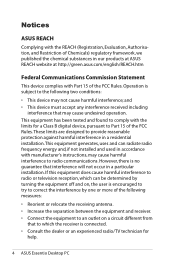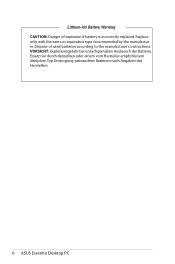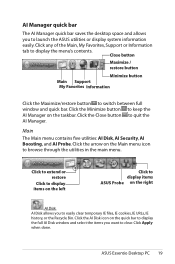Asus CG5275 Support Question
Find answers below for this question about Asus CG5275.Need a Asus CG5275 manual? We have 1 online manual for this item!
Question posted by wstrick00 on March 13th, 2015
How To Remove Outer Cabinet To Check Cables And Plugs Of Components Of Cg 5275
The person who posted this question about this Asus product did not include a detailed explanation. Please use the "Request More Information" button to the right if more details would help you to answer this question.
Current Answers
Answer #1: Posted by TommyKervz on March 16th, 2015 2:35 PM
NO DISASSEMBLY The warranty does not apply to the products that have been disassembled by users. Asus authorized service center here for further assistance
Related Asus CG5275 Manual Pages
Similar Questions
Forgot My Bios Passwords Is There Any Way To Remove The Current One
Trying to reset CMOS back to default since I forgot my bios password, Any tips on how to do this. Al...
Trying to reset CMOS back to default since I forgot my bios password, Any tips on how to do this. Al...
(Posted by MildWalk 1 year ago)
How To Remove Motherbord
(Posted by bdokic 9 years ago)