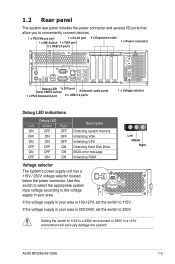Asus BP5265 Support Question
Find answers below for this question about Asus BP5265.Need a Asus BP5265 manual? We have 1 online manual for this item!
Question posted by arv1638bya on August 30th, 2012
How Do I Purchase Asus P526 Pannel On Online Shopping
The person who posted this question about this Asus product did not include a detailed explanation. Please use the "Request More Information" button to the right if more details would help you to answer this question.
Current Answers
Answer #1: Posted by Odin on August 30th, 2012 1:56 PM
Hope this is useful. Please don't forget to click the Accept This Answer button if you do accept it. My aim is to provide reliable helpful answers, not just a lot of them. See https://www.helpowl.com/profile/Odin.
Related Asus BP5265 Manual Pages
Similar Questions
My Asus Desktop Model Cm1630 Sd Viewer Does Not Work
when i put sd card to view pictures from my camera nothing happens. it used to work
when i put sd card to view pictures from my camera nothing happens. it used to work
(Posted by unclegw 10 years ago)
Can You Please Tell Me Who Stocks This Model As I Wish To Purchase It
Have tried PC World and many other companys but no joy Asus say it is still in production but I cann...
Have tried PC World and many other companys but no joy Asus say it is still in production but I cann...
(Posted by fgtklt 10 years ago)
Asus Cm6870-us-3ab Desktop Pc 3rd Generation Intel Core I7
Hi have a Asus CM6870 computer and it isn't showing the 16 gigs of installed ram either in windows ...
Hi have a Asus CM6870 computer and it isn't showing the 16 gigs of installed ram either in windows ...
(Posted by wsmiles 11 years ago)
What Was The Retail Price Of This Desktop When First Brought Out?
Just searched everything g I could think of or see on device and have got nothing on retail price!
Just searched everything g I could think of or see on device and have got nothing on retail price!
(Posted by msinclaire 11 years ago)