Asus BM6330 Support Question
Find answers below for this question about Asus BM6330.Need a Asus BM6330 manual? We have 1 online manual for this item!
Question posted by losie on April 15th, 2012
Wake On Lan Function
We would like the BM6330 to wake up at a certain time as required. How do I get the wake on LAN function to do that for me.
Current Answers
There are currently no answers that have been posted for this question.
Be the first to post an answer! Remember that you can earn up to 1,100 points for every answer you submit. The better the quality of your answer, the better chance it has to be accepted.
Be the first to post an answer! Remember that you can earn up to 1,100 points for every answer you submit. The better the quality of your answer, the better chance it has to be accepted.
Related Asus BM6330 Manual Pages
User Manual - Page 9


The ASUS Desktop PC provides cutting-edge performance, uncompromised reliability, and user-centric utilities. Read the ASUS Warranty Card before ...The ports and their locations, and the chassis color vary with different models. Getting to know your ASUS Desktop PC. All these values are for purchasing the ASUS Desktop PC! Chapter 1
Getting started
Welcome!
ASUS BM6630/MD510, BP6230/SD510...
User Manual - Page 11


... turn on your computer. 8. These Universal Serial Bus 2.0 (USB 2.0) ports connect to USB 2.0
devices such as a mouse, printer, scanner, camera, PDA, and others . 4. ENGLISH
9
8 67
1 2 3 4
5
BM6330
1. 2 x 5.25 inch optical disk drive bays. Headphone port (lime). Power button. Microphone port (pink). HDD LED. Press this button to a headphone or speaker. 3. USB 2.0 ports...
User Manual - Page 13


... a PS/2 keyboard. 5. USB 2.0 ports. ASUS BM6630/MD510, BP6230/SD510, BM6330
1-5 Plug the power cord to this switch to select the appropriate system input voltage...16
3 4
5
6
17
7
16
5
15
8 9 10
14
11 12 13
BM6630/MD510 and BM6330
1. ���P�o�w��e�r�c�o�n�n��e�c�to USB 2.0...
User Manual - Page 15


...;�U�S��B�3�.�0�p��o�rt�s�. PS/2 keyboard port (purple). USB 2.0 ports. ASUS BM6630/MD510, BP6230/SD510, BM6330
1-7 PS/2 mouse port (green). DO NOT block the air vents on the chassis. These vents allow air ventilation. This port is for any DVI-D compatible...
User Manual - Page 17


... such as a VGA monitor.
ASUS BM6630/MD510, BP6230/SD510, BM6330
1-9 This port allows Gigabit connection to a Local Area Network (LAN) through a network hub. ENGLISH
16. ��L�A�N��(R�J�-�4��5�)�p��o�r�t�. LAN port LED indications
ACT/LINK SPEED LED LED
Activity...
User Manual - Page 22


Power button
Power button
Power button
BM6630/MD510
BM6330
BP6230/SD510 3.
Click
to turn on/off your computer after setting up your computer. Press the power button on the Windows® desktop.
3. Wait until the operating system loads automatically. Close all running applications.
2. Click on your computer. Turning your computer OFF
To turn...
User Manual - Page 29


... System Restore feature creates a restore point where the computer's system settings are stored at certain time and date. Protecting your computer
Using Windows® 7 Action Center
Windows® 7 ... task that you to restore or undo changes to do .
ASUS BM6630/MD510, BP6230/SD510, BM6330
2-7 Select All Programs > Windows Update. 3. To launch Windows 7 Action Center, click the ...
User Manual - Page 33


.../SD510
ASUS BM6630/MD510, BP6230/SD510, BM6330
3-1 Chapter 3
Connecting devices to your computer.
To connect a USB storage device: • Insert the USB storage device to connect USB devices such as storage devices. The USB ports allow you to your computer
Connecting a USB storage device
This desktop PC provides USB 2.0/1.1 ports on both...
User Manual - Page 34


... rear panels. Connecting Headphone and Mic
BM6630/MD510
3-2
Chapter 3: Connecting devices to connect 2-channel, 4-channel, 6-channel, and 8-channel stereo speakers.
ENGLISH
Rear panel
BM6630/MD510, BM6330
BP6230/SD510
Connecting microphone and speakers
This desktop PC comes with microphone ports and speaker ports on the rear panel allow you to your computer
User Manual - Page 39


... the top of the monitor screen even with tips on your wrists while typing.
• Use your Desktop PC in front of you are at or slightly above the keyboard to get a comfortable typing position.
...slightly higher than your hips to relax the backs of your thighs. ASUS BM6630/MD510, BP6230/SD510, BM6330
4-1
This section provides you with your eye level so that your knees are at the PC.
&#...
User Manual - Page 41


... port on the rear panel of your computer and the other end to a DSL/cable modem or a local area network (LAN).
Connecting via a DSL/cable modem
To connect via a DSL/cable modem: 1. Chapter 5
Connecting to the Internet
Wired connection...a DSL/cable modem.
Refer to the documentation that came with your DSL/cable modem. BM6630/MD510, BM6330
Modem RJ-45 cable
ASUS BM6630/MD510, BP6230/SD510...
User Manual - Page 42


... a local area network (LAN)
To connect via a LAN: 1. BM6630/MD510, BM6330
RJ-45 cable
LAN
5-2
Chapter 5: Connecting to the LAN (RJ-45) port on the DSL/cable modem and your computer. 4. ENGLISH
BP6230/SD510
Modem
RJ-45 cable
3. Contact your Internet Service Provider (ISP) for details or assistance in setting up your LAN. Turn on the...
User Manual - Page 43


Turn on your Internet connection.
ASUS BM6630/MD510, BP6230/SD510, BM6330
5-3 Configure the necessary Internet connection settings. ENGLISH
BP6230/SD510
RJ-45 cable
LAN
2. Contact your network administrator for details or assistance in setting up your computer. 3.
User Manual - Page 49


... the Internet: 1.
Select the BIOS version that there is displayed informing you that you to enable the BIOS downgradable and Auto-BIOS backup functions. 3. ASUS BM6630/MD510, BP6230/SD510, BM6330
6-5
ASUS Update The ASUS Update is the image appearing on screen during the Power‑On Self-Tests (POST).�O��...
User Manual - Page 51


... application, the AI Manager icon appears in the optical drive. ASUS BM6630/MD510, BP6230/SD510, BM6330
6-7 Click the Utilities tab, then click ASUS AI Manager. 3.
Right-click this icon to ...bar or taskbar. Follow the onscreen instructions to launch the AI Manager either from the Windows® desktop, click Start > All Programs > ASUS > AI Manager > AI Manager 1.xx.xx. ENGLISH
ASUS...
User Manual - Page 53


... icon to launch the selected application.
Before using the Recovery Partition, copy your Desktop PC's software to its original working state.
You can also double click to .... The Recovery Partition is created at the factory. ASUS BM6630/MD510, BP6230/SD510, BM6330
6-9
Support Click any customized configuration settings (such as network settings). About the Recovery Partition...
User Manual - Page 55
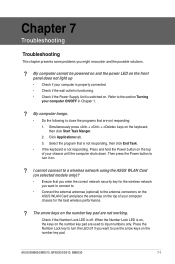
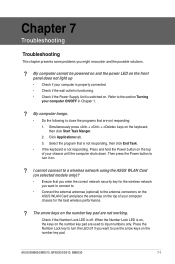
... enter the correct network security key for the best wireless performance.
? ASUS BM6630/MD510, BP6230/SD510, BM6330
7-1 I cannot connect to a wireless network using the ASUS WLAN Card (on the top of your ...the top of your computer is properly connected. • Check if the wall outlet is functioning. • Check if the Power Supply Unit is not responding. Check if the Number Lock...
User Manual - Page 57


...muted, the volume icon is caused by the different resolutions of the following to fit your Windows desktop. Adjust the screen resolution to open the Screen Resolution setting screen:
• Click > Control...To enable the system sounds, click from the menu. ASUS BM6630/MD510, BP6230/SD510, BM6330
7-3 To change the screen resolution:
1. The DVD drive eject button is scratched or ...
User Manual - Page 59


... is not connected. Contact your computer.
Driver problems
Action
• Refer to your computer. Try using another LAN cable. Reinstall the audio driver
ASUS BM6630/MD510, BP6230/SD510, BM6330
7-5 If not, try another speaker or headphone.
Try both the front and back audio ports. Close the anti-virus software.
If one port...
User Manual - Page 61


... powering on.
Update the BIOS to download the latest BIOS versions.
Move your Desktop PC's warranty card and contact the ASUS Service Center. Visit the ASUS Support ...recommended CPU fan.
Action
It is too noisy when in use.
ASUS BM6630/MD510, BP6230/SD510, BM6330
7-7 Old BIOS version
The CPU fan has been replaced.
ENGLISH
CPU
Problem
Too noisy right after entering...
Similar Questions
Stereo Mix Functionality
It seems that the stereo mix function is disabled in the registry. How do you correct that , if poss...
It seems that the stereo mix function is disabled in the registry. How do you correct that , if poss...
(Posted by gupster777 9 years ago)
Cannot Connect To Lan Only Wireless.what Is The Name Of The Driver To Install
(Posted by carlos703 10 years ago)
Function Wake On Line (wol)
Hello i would like to know how to activate wake on line for this model thanks
Hello i would like to know how to activate wake on line for this model thanks
(Posted by cronet 11 years ago)

