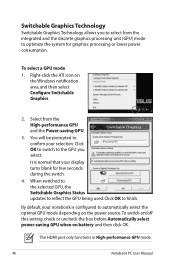Asus B33E Support Question
Find answers below for this question about Asus B33E.Need a Asus B33E manual? We have 1 online manual for this item!
Question posted by edwin63861 on April 26th, 2012
Asus B33e Three Display Mode Possible,
In many pages it said can connect up to three displays to ASUS B33E with docking
I have tryed, unfortunatelly I am not able to see all together.
How can I do?
Rgds
Edwin
Supporting Image
You can click the image below to enlargeCurrent Answers
Related Asus B33E Manual Pages
Similar Questions
My Asus F202e Is Not Allowing Me To Sign In With My Passcode.
It loads up ok but when I put my pass code in it freezes and doesn't go any further.
It loads up ok but when I put my pass code in it freezes and doesn't go any further.
(Posted by kerynesingh 10 years ago)
Problem With Asus Laptop Computer
Could you please advise how I can repair a problem with my new laptop, for some reason on connecting...
Could you please advise how I can repair a problem with my new laptop, for some reason on connecting...
(Posted by Anonymous-96475 11 years ago)
Help, Screen Wont Turn On
after installing new drivers for realtek high definition audio and intel hd graphics 3000, i got a b...
after installing new drivers for realtek high definition audio and intel hd graphics 3000, i got a b...
(Posted by partylikearock 11 years ago)