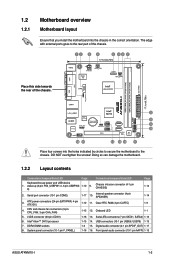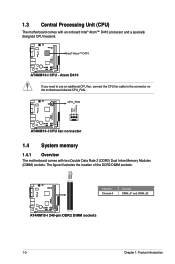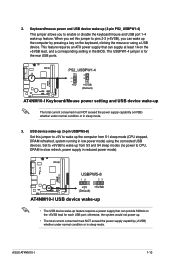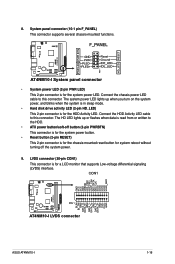Asus AT4NM10-I Support Question
Find answers below for this question about Asus AT4NM10-I.Need a Asus AT4NM10-I manual? We have 1 online manual for this item!
Question posted by shalithavandebona on June 9th, 2014
Processors
what are the supporting processors for AT4NM 10-1 motherboard?
Current Answers
Related Asus AT4NM10-I Manual Pages
Similar Questions
M2n Mx Se Motherboard Support Windows 10 ?
M2N MX SE motherboard support windows 10 ?
M2N MX SE motherboard support windows 10 ?
(Posted by mrvijay6335 9 months ago)
Can I Overclcok Amd Sempron 145 Processor With M5a78l-m Lx V2 Motherboard
I have amd semprin 145 processor Motherboard m5a78l-m lx v2 8gb ram450 watt psu
I have amd semprin 145 processor Motherboard m5a78l-m lx v2 8gb ram450 watt psu
(Posted by Princesharmausinbolt 1 year ago)
Processor Support
will this M/Board support a .... 6000+ processor.
will this M/Board support a .... 6000+ processor.
(Posted by joejulie36388 7 years ago)
Support For Ram And Processor?
Is this support for ddr2 ram and quad 2 core processor ? What is price?
Is this support for ddr2 ram and quad 2 core processor ? What is price?
(Posted by aashurai1981 10 years ago)
P5p43td Is Supported Processor E8200 And Which Value Of Memory Is Supported.
(Posted by Anonymous-26593 13 years ago)