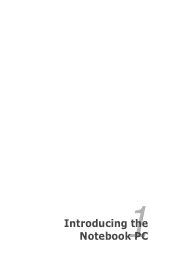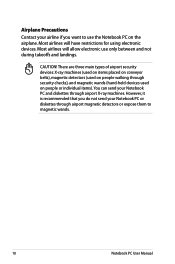Asus A54HR Support Question
Find answers below for this question about Asus A54HR.Need a Asus A54HR manual? We have 1 online manual for this item!
Question posted by giulilab on July 30th, 2013
Ram Slots?
Hallo! Does anyone know if the Asus a54h-sx has two or one slot for the ram. A software tell me that are two but i have disassembled the pc in every part and i'm not able to find the second one. I have looked under the keyboard on the motherboard etc etc. But i'm not able to find it1
Thnak in advice for your answers!
Current Answers
Related Asus A54HR Manual Pages
Similar Questions
How Do I Change The Ram And How To Open The Ram Slots
i cant seem to find a way to open the bottom of my asus x550dp therefore i cant access the ram slot....
i cant seem to find a way to open the bottom of my asus x550dp therefore i cant access the ram slot....
(Posted by harrisazaril 9 years ago)
My Laptop Powerlight Turns On But Monitor Shows Nothing,hardlight Doesn't Turn O
I have a notebook Asus A42jp corei7. once i turn it on and use and then shut it down or hibernate it...
I have a notebook Asus A42jp corei7. once i turn it on and use and then shut it down or hibernate it...
(Posted by hadisayad2002 10 years ago)
Starting The Internet
i have just bought a new laptop asusf45u and don,t know how to get on the internet
i have just bought a new laptop asusf45u and don,t know how to get on the internet
(Posted by deanjames40 11 years ago)