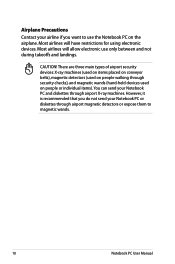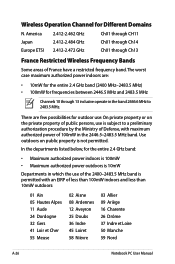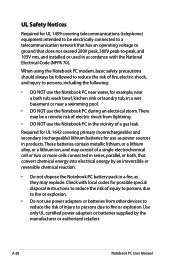Asus A53E Support Question
Find answers below for this question about Asus A53E.Need a Asus A53E manual? We have 1 online manual for this item!
Question posted by mazdamwg on September 16th, 2013
Font
my mum has bad eye sight and wants to enlarge writing as much as possible
Current Answers
Answer #1: Posted by cljeffrey on September 22nd, 2013 10:33 PM
What you can do is go to the accessibility in the control panel on the left side and they have features that will help your mum. They also have narrator so it can speak and she can listen.
If she is using the internet, she can also check the web browser options for the accessibility feature as well.
Related Asus A53E Manual Pages
Similar Questions
Laptop Not Powering On.
What could be the problem with a laptop not powering on and the battery light stays off even when pl...
What could be the problem with a laptop not powering on and the battery light stays off even when pl...
(Posted by damionSpencer1471 1 year ago)
Where Can I Find The Card Reader On My Asus Laptop A53s Series? Please.
(Posted by chezzabu1 9 years ago)
What Is The Screen Size And I Processor Of My Laptop Asus A53e
(Posted by santothapa 9 years ago)