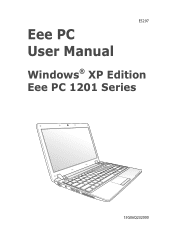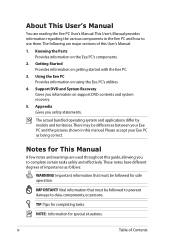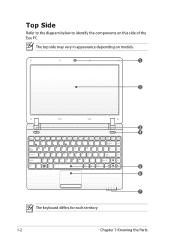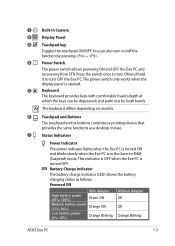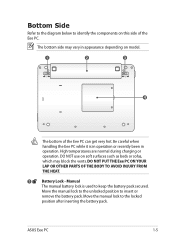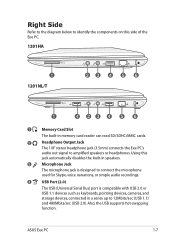Asus 1201HAB-RBLK001X Support Question
Find answers below for this question about Asus 1201HAB-RBLK001X.Need a Asus 1201HAB-RBLK001X manual? We have 1 online manual for this item!
Question posted by Neilgmunro on December 21st, 2016
Internet Explorer Upgrade
Current Answers
Answer #1: Posted by BusterDoogen on December 21st, 2016 5:13 PM
I hope this is helpful to you!
Please respond to my effort to provide you with the best possible solution by using the "Acceptable Solution" and/or the "Helpful" buttons when the answer has proven to be helpful. Please feel free to submit further info for your question, if a solution was not provided. I appreciate the opportunity to serve you!
Related Asus 1201HAB-RBLK001X Manual Pages
Similar Questions
i have just bought a new laptop asusf45u and don,t know how to get on the internet
Ihave a asus chocolate Laptop, my son got me. It was a .. Wal-mart was supose to find out why my c...