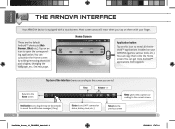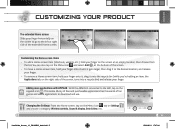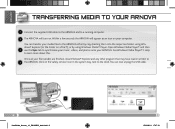Archos 501714 Support Question
Find answers below for this question about Archos 501714.Need a Archos 501714 manual? We have 1 online manual for this item!
Question posted by lois2229 on February 1st, 2012
It Will Not Download Files,pictures,music And Change Wall Paper
The person who posted this question about this Archos product did not include a detailed explanation. Please use the "Request More Information" button to the right if more details would help you to answer this question.
Current Answers
Related Archos 501714 Manual Pages
Similar Questions
Dear Sir / MadamI Purchased An Archos 5 Internet Media Tablet For My Wife's Bi
(Posted by garrymsmith123 11 years ago)
My 80 G9 Tablet Died And Will Not Charge What Do I Do?!?!
please help me!!!!
please help me!!!!
(Posted by rindarobinson 11 years ago)
Delete Files
how can i delete a video that i have downloaded on the archos home tablet 7? please assist ASAP tha...
how can i delete a video that i have downloaded on the archos home tablet 7? please assist ASAP tha...
(Posted by rpearline 11 years ago)