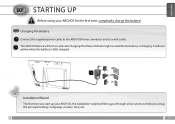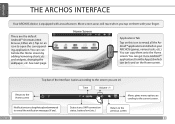Archos 501700 Support Question
Find answers below for this question about Archos 501700.Need a Archos 501700 manual? We have 1 online manual for this item!
Question posted by rpearline on June 23rd, 2012
Delete Files
how can i delete a video that i have downloaded on the archos home tablet 7? please assist ASAP
thanks
Current Answers
Related Archos 501700 Manual Pages
Similar Questions
My 80 G9 Tablet Died And Will Not Charge What Do I Do?!?!
please help me!!!!
please help me!!!!
(Posted by rindarobinson 11 years ago)
It Will Not Download Files,pictures,music And Change Wall Paper
(Posted by lois2229 12 years ago)