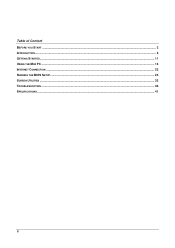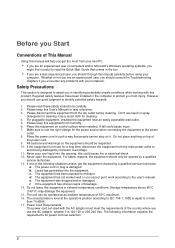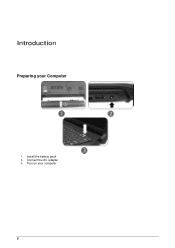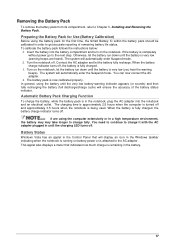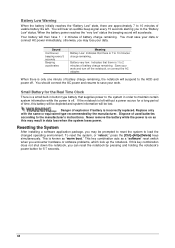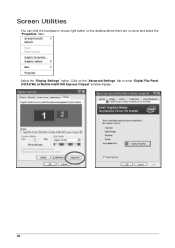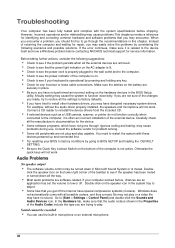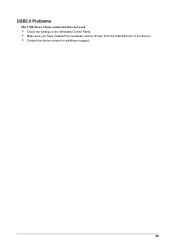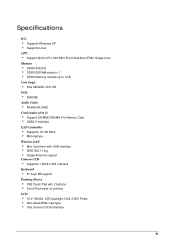Archos 501254US Support Question
Find answers below for this question about Archos 501254US - 10 - Atom 1.6 GHz.Need a Archos 501254US manual? We have 1 online manual for this item!
Question posted by Anonymous-59605 on May 17th, 2012
My Archos 101 Says Cant Connect To Server When I Go Throuh All The Set Up In Ema
The person who posted this question about this Archos product did not include a detailed explanation. Please use the "Request More Information" button to the right if more details would help you to answer this question.
Current Answers
Related Archos 501254US Manual Pages
Similar Questions
Archos 101 Neon
I want to buy an Archos 101 neon, but there is almost no reviews or information about it!Can someone...
I want to buy an Archos 101 neon, but there is almost no reviews or information about it!Can someone...
(Posted by filipelevy 9 years ago)
How Do I Register My Archos 101 G9 8gb Tablet?
Apparently the serial number does not equate with the product. The selection for the 101 G9 only all...
Apparently the serial number does not equate with the product. The selection for the 101 G9 only all...
(Posted by talant 10 years ago)
Hi My Archos Keeps On Not Be Able To Connect To The Internet, I Was Told To Send
cannot connect to internet,was told to send product back, my mum cannot find her receipht but brough...
cannot connect to internet,was told to send product back, my mum cannot find her receipht but brough...
(Posted by Anonymous-77005 11 years ago)
Can I Use A Sim Web Connection On My Archos 7
can i connect to the web on my Archos 7 1.6 andriod using a sim card.
can i connect to the web on my Archos 7 1.6 andriod using a sim card.
(Posted by moonman1 12 years ago)
Archos 101 Tablet
i just recieved an archos 101 tablet but fring is not working. how do i get it to work?
i just recieved an archos 101 tablet but fring is not working. how do i get it to work?
(Posted by Anonymous-39217 12 years ago)