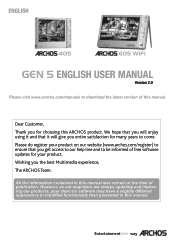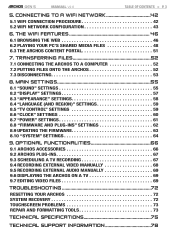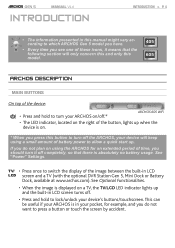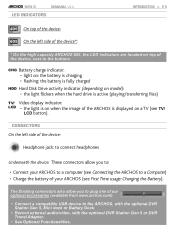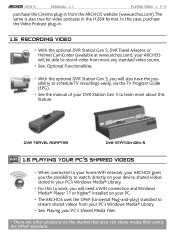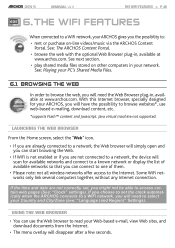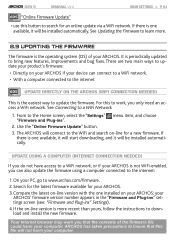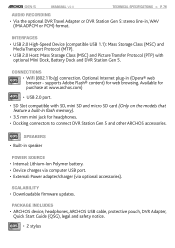Archos 605 wifi 30GB Support Question
Find answers below for this question about Archos 605 wifi 30GB - 605 WiFi 30GB Digital AV Player.Need a Archos 605 wifi 30GB manual? We have 1 online manual for this item!
Question posted by Anonymous-39217 on September 30th, 2011
Archos 101 Tablet
i just recieved an archos 101 tablet but fring is not working. how do i get it to work?
Current Answers
Related Archos 605 wifi 30GB Manual Pages
Similar Questions
Hello! I Want To Buy An Archos 101 Neon, Can You Tell Me If It Is Good Please?
(:thank you!
(:thank you!
(Posted by filipelevy 9 years ago)
Tablet Not Working How Do I Get Help
(Posted by calderann88 10 years ago)
I Got A Archo 101 Internet Tablet,
ive charged it servel times and my table wont get off black screen i think its locked or something, ...
ive charged it servel times and my table wont get off black screen i think its locked or something, ...
(Posted by tabitha42o 11 years ago)
I Bought Two Tablets From Brandsmart In Aug 2012. They Do Not Work. Help!
In August 2012 I purchased two Arnova 10b G3 tablets. The tablets do not work so I returned to the s...
In August 2012 I purchased two Arnova 10b G3 tablets. The tablets do not work so I returned to the s...
(Posted by mathisdana 11 years ago)
Archos 605 30gb Model No54v184 Not Working
am having a problem with my device archos 605 wifi. I put the device on demo firmware and since it d...
am having a problem with my device archos 605 wifi. I put the device on demo firmware and since it d...
(Posted by anilnandikolla 12 years ago)