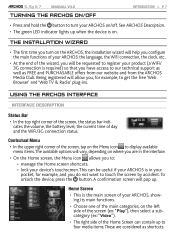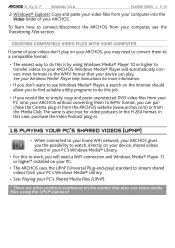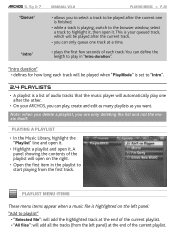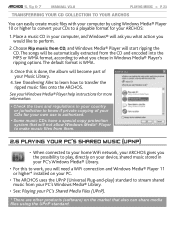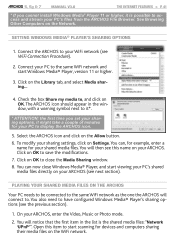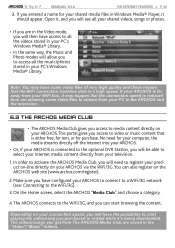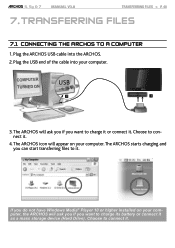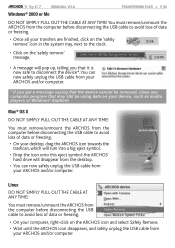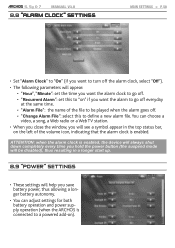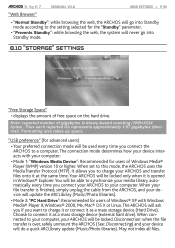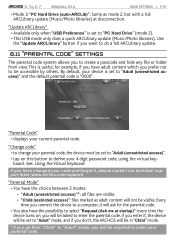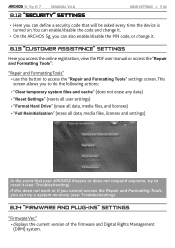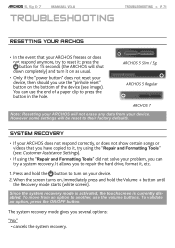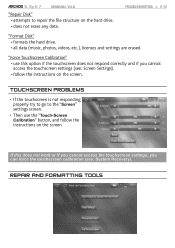Archos 501211 Support Question
Find answers below for this question about Archos 501211 - 7 160 GB Internet Media Tablet.Need a Archos 501211 manual? We have 1 online manual for this item!
Question posted by doncam2654 on August 15th, 2011
Help My Archos 7 Imt Will Not Stay Turned On Says File Fat Corrupted.
i tried repairing disk tried reformatting tried resetting and nothing work can you help every time i turn it on after 3 seconds it turn back off.
Current Answers
Related Archos 501211 Manual Pages
Similar Questions
I Have A 97 Archos And I Can't Find A Protector Case To Fit It. Please Help Me
Hello, can you please help me find a protector case for my 97 Archos Tablet ? Iam looking for one th...
Hello, can you please help me find a protector case for my 97 Archos Tablet ? Iam looking for one th...
(Posted by jesus44709 9 years ago)
Help
Why does my archos tablet get very hot after 5 mins of use
Why does my archos tablet get very hot after 5 mins of use
(Posted by paulwilliams90 10 years ago)
Archos Tablet Needs Repair, Cust Serv Say They Don't Do Repairs, Any Ideas
The little port where the charger plugs in looks as if the pins have bent, I have phoned customer se...
The little port where the charger plugs in looks as if the pins have bent, I have phoned customer se...
(Posted by lynne1604 11 years ago)
Archos 80 Cobalt Not Compatible With Uk Bt Wifi
i purchased archos 80 cobalt and when i go to google play to download the app for bt wifi openzone i...
i purchased archos 80 cobalt and when i go to google play to download the app for bt wifi openzone i...
(Posted by gibsonkyle 11 years ago)
Connection To My Windows Pc
i used to connect my archos to my computer with un usb-interface. it does not work anymore. i tried ...
i used to connect my archos to my computer with un usb-interface. it does not work anymore. i tried ...
(Posted by rudolfvanveen4 12 years ago)