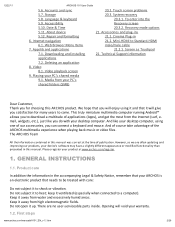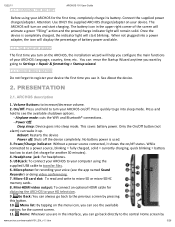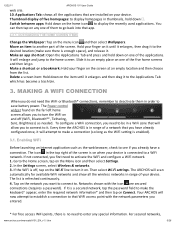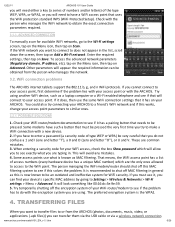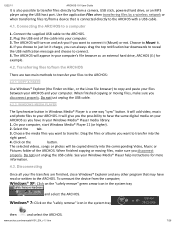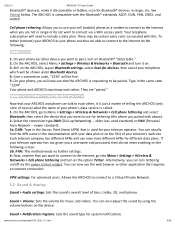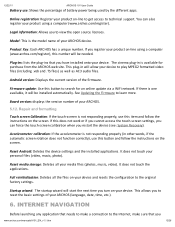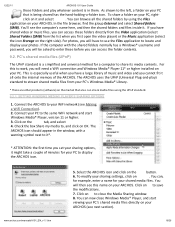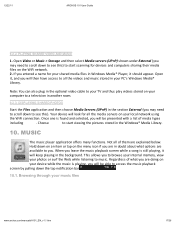Archos 501590 Support Question
Find answers below for this question about Archos 501590.Need a Archos 501590 manual? We have 1 online manual for this item!
Question posted by lynne1604 on February 20th, 2013
Archos Tablet Needs Repair, Cust Serv Say They Don't Do Repairs, Any Ideas
The little port where the charger plugs in looks as if the pins have bent, I have phoned customer sercies they have asid they do not do repairs as it is not cost effetive, the archos was a gift and I do not have the reciept, my mother bought it and only has credit card statements. What can I do there must be some way of getting a repair its a lot of money otherwise. The chap at customer services was not at all helpful.
Current Answers
Related Archos 501590 Manual Pages
Similar Questions
Dear Sir / MadamI Purchased An Archos 5 Internet Media Tablet For My Wife's Bi
(Posted by garrymsmith123 11 years ago)
My 80 G9 Tablet Died And Will Not Charge What Do I Do?!?!
please help me!!!!
please help me!!!!
(Posted by rindarobinson 11 years ago)