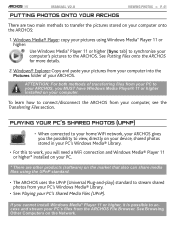Archos 5 Internet Tablet Support Question
Find answers below for this question about Archos 5 Internet Tablet - 5 Internet Tablet.Need a Archos 5 Internet Tablet manual? We have 2 online manuals for this item!
Question posted by gibsonkyle on January 17th, 2013
Archos 80 Cobalt Not Compatible With Uk Bt Wifi
i purchased archos 80 cobalt and when i go to google play to download the app for bt wifi openzone it just says , device not compatible' please help.
Current Answers
Related Archos 5 Internet Tablet Manual Pages
Similar Questions
I Need To Recalibrate My Touchscreen But Dont Have The Option
i have an archos 80 cobalt and need to calibrate the touchscreen but when i go to SETTINGS --> SYSTE...
i have an archos 80 cobalt and need to calibrate the touchscreen but when i go to SETTINGS --> SYSTE...
(Posted by steviebluenose 10 years ago)
How Do I Set Up Favourites On My Archos Cobalt 80 Thanks
(Posted by Anonymous-107929 11 years ago)
How To Download Apps On This Archos70b Internet Tablet?
How am I supposed to download apps on the Archos70b internet tablets? I can't use the apps icon an...
How am I supposed to download apps on the Archos70b internet tablets? I can't use the apps icon an...
(Posted by kkincsw 11 years ago)
How Do I Recalibrate My Archos 80 Cobalt
i need to recalibrate my archos 80 cobalt. help book telss me to go to settings and recalibrate, but...
i need to recalibrate my archos 80 cobalt. help book telss me to go to settings and recalibrate, but...
(Posted by louiseprendergast 11 years ago)
I Have Bought A Archos80 Cobalt And It Wont Let Me Connect To Wifi .
(Posted by ladyada5 11 years ago)