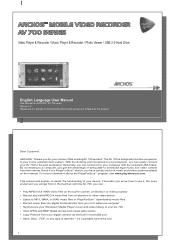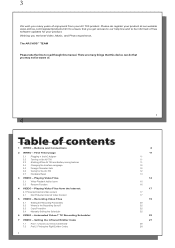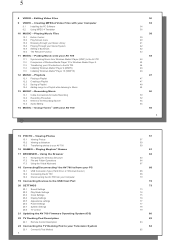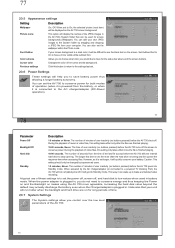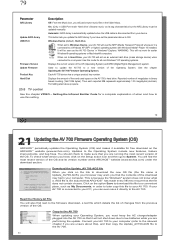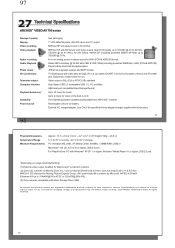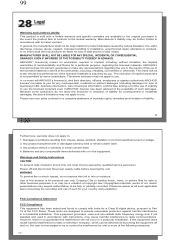Archos AV700 Support Question
Find answers below for this question about Archos AV700 - Mobile Digital Video Recorder.Need a Archos AV700 manual? We have 1 online manual for this item!
Question posted by louiseprendergast on March 22nd, 2013
How Do I Recalibrate My Archos 80 Cobalt
i need to recalibrate my archos 80 cobalt. help book telss me to go to settings and recalibrate, but can't find it in the settings.
Current Answers
Related Archos AV700 Manual Pages
Similar Questions
I Need To Recalibrate My Touchscreen But Dont Have The Option
i have an archos 80 cobalt and need to calibrate the touchscreen but when i go to SETTINGS --> SYSTE...
i have an archos 80 cobalt and need to calibrate the touchscreen but when i go to SETTINGS --> SYSTE...
(Posted by steviebluenose 10 years ago)
I Can`t Get My Videos To Transfer From My Computer To My Av500.
I have tried various conversions before and during transfer Am I doing something wrong when transfe...
I have tried various conversions before and during transfer Am I doing something wrong when transfe...
(Posted by allancourtney 11 years ago)
Archos 80 Cobalt Not Compatible With Uk Bt Wifi
i purchased archos 80 cobalt and when i go to google play to download the app for bt wifi openzone i...
i purchased archos 80 cobalt and when i go to google play to download the app for bt wifi openzone i...
(Posted by gibsonkyle 11 years ago)
My Archos Hangs During Video Recording
during video recording ,and after sometime of good recording the screen became black or shows vertic...
during video recording ,and after sometime of good recording the screen became black or shows vertic...
(Posted by aymkhattab 13 years ago)