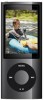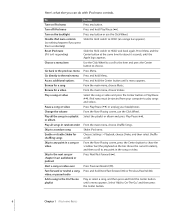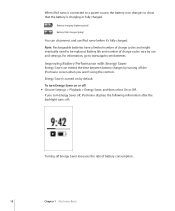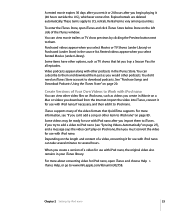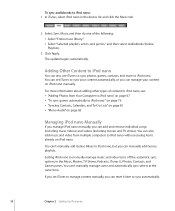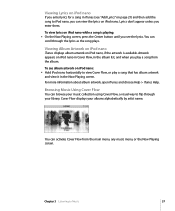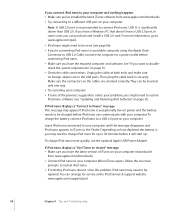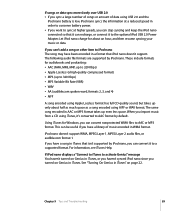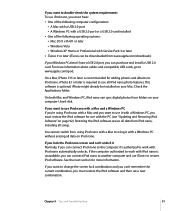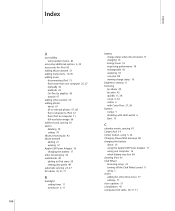Apple MC062LL/A Support Question
Find answers below for this question about Apple MC062LL/A - iPod Nano 16 GB.Need a Apple MC062LL/A manual? We have 1 online manual for this item!
Question posted by shittass on September 30th, 2013
Apple Mc062ll/a
How To Play All Songs Randomly
Whenever I turn off and on my IPOD it starts playing same random play list again, I have over a thousand songs on it and I hear the same songs on random.
Current Answers
Answer #1: Posted by salman789 on September 30th, 2013 4:55 AM
There could be two issues in this first is that you might have accidently presed the shuffle button which had created the ipod to just randomly play your songs second that there might be a playlist that you would have forgotten about try deleting all playlists and this might resolve your issue.
Related Apple MC062LL/A Manual Pages
Similar Questions
My Apple Mb147ll - Ipod Classic 80 Gb Digital Player Will Not Connect To Imac.
Is there any other way to connect my iPod to my iMac 2011?
Is there any other way to connect my iPod to my iMac 2011?
(Posted by karenkelly67 11 months ago)
No Camera Option On My Ipod Mc062ll
it used to have a camera option and now it is gone. Can I get it back? And how without losing my
it used to have a camera option and now it is gone. Can I get it back? And how without losing my
(Posted by Thumperforfun 8 years ago)
How To Play All Songs Random
each time Iturn ipod off and on it starts playing same random play list again, I have over a thousan...
each time Iturn ipod off and on it starts playing same random play list again, I have over a thousan...
(Posted by lisa2dj 11 years ago)
Apple Ipod Nano 4gb* Mp3 Player - Silver
i formated my Apple iPod nano 4GB* MP3 Player - Silver and i dont have the cd to run the it again p...
i formated my Apple iPod nano 4GB* MP3 Player - Silver and i dont have the cd to run the it again p...
(Posted by lawskys30 11 years ago)
Formated Apple Mc062ll/a - Ipod Nano 16 Gb And Lost Menu
(Posted by crpromo11 11 years ago)