Apple MB598LL Support Question
Find answers below for this question about Apple MB598LL - iPod Nano 8 GB Digital Player.Need a Apple MB598LL manual? We have 1 online manual for this item!
Current Answers
There are currently no answers that have been posted for this question.
Be the first to post an answer! Remember that you can earn up to 1,100 points for every answer you submit. The better the quality of your answer, the better chance it has to be accepted.
Be the first to post an answer! Remember that you can earn up to 1,100 points for every answer you submit. The better the quality of your answer, the better chance it has to be accepted.
Related Apple MB598LL Manual Pages
User Guide - Page 2


... Genius in iTunes 26 Purchasing or Renting Videos and Downloading
Video Podcasts 27 Adding Music to iPod nano 31 Adding Videos to iPod nano
34 Listening to Music 34 Playing Music and Other Audio 38 Using Genius on iPod nano 39 Setting iPod nano to Shuffle Songs 42 Watching and Listening to Podcasts 43 Listening to Audiobooks 43 Listening...
User Guide - Page 7
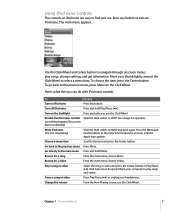
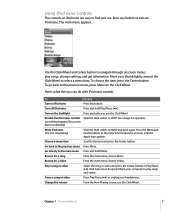
... Play/Pause
('). Using iPod nano Controls
The controls on iPod nano are easy to find and use the Click Wheel. Here's what else you press them accidentally)
Reset iPod nano (if it isn't ..., change settings, and get information.
Chapter 1 iPod nano Basics
7
To choose the item, press the Center button.
Browse for a video
From the main menu, choose Videos. iPod nano must be...
User Guide - Page 13
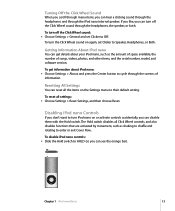
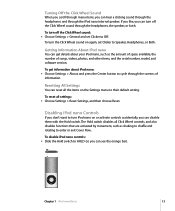
... accidentally, you can hear a clicking sound through the headphones and through the iPod nano internal speaker.
Resetting All Settings
You can reset all the items on again, set Clicker to enter or exit Cover Flow.
Getting Information About iPod nano
You can get information about your iPod nano, such as shaking to shuffle and rotating to Off.
Turning Off the...
User Guide - Page 15


... main menu or a large battery icon, you must eject iPod nano before disconnecting it 's syncing.
Chapter 1 iPod nano Basics
15 If you set iPod nano to manage songs manually (see "Managing iPod nano Manually" on page 29) or enable iPod nano for disk use (see "Using iPod nano as an External Disk" on iPod nano. If you see one of these messages, you see the...
User Guide - Page 29


... Library item in the iTunes source list. 2 Drag a song or other item from iPod nano, it . To set iTunes to manually manage music and video turns off the automatic sync options in the Music, Movies, and TV Shows panes.
Setting iPod nano to let you want. 4 To include music videos and display album artwork, select those...
User Guide - Page 30


... sync all music automatically on iPod nano to add the song. Adding Podcasts to iPod nano
The settings for adding songs.
Podcast update settings don't affect song update settings, and vice versa. episodes" and choose the number of episodes
you can reset it to your keyboard to
iPod nano.
30
Chapter 2 Setting Up iPod nano
To reset iTunes to sync all or selected...
User Guide - Page 31


... time you connect it and go.
This is set iPod nano to sync videos automatically when you can add videos from the iTunes Store and add it to iPod nano, you can only view it to your computer. You can set to sync automatically, the syncing begins. If iPod nano is the simplest way to add videos to...
User Guide - Page 33


... after you've been manually managing iPod nano, you lose any items on page 30).
Chapter 2 Setting Up iPod nano
33 Adding Video Podcasts to iPod nano
You add video podcasts to iPod nano the same way you can reset iTunes later to sync them automatically.
episodes" and choose "all TV shows automatically on iPod nano. If a podcast has a video component, the...
User Guide - Page 39


... songs: m Choose Shuffle Songs from your entire library in random order, skipping audiobooks and podcasts. iPod nano begins playing songs from the iPod nano main menu. A new song starts to Music
39 Setting iPod nano to Shuffle Songs
You can also set iPod nano to shuffle songs directly from the Now Playing screen by clicking the Center button until the...
User Guide - Page 40


... the maximum volume limit.
40
Chapter 3 Listening to the original Music menu settings, choose Reset Menu.
Setting iPod nano to Repeat Songs
You can set iPod nano to repeat a song over and over , set Repeat to One. To add or remove items in the Music menu: 1 Choose Settings > General > Music Menu. 2 Select each item you want to appear in the...
User Guide - Page 42


....
42
Chapter 3 Listening to Music To turn on iPod nano has no effect.
To use equalizer presets to change the sound on iPod nano: m Choose Settings > Playback > EQ, and then choose an equalizer preset. Crossfading Between Songs
You can set iPod nano to use the iTunes volume settings: m Choose Settings and set iPod nano to fade out at the end of each song...
User Guide - Page 45
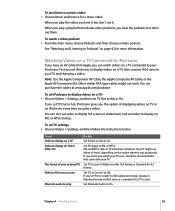
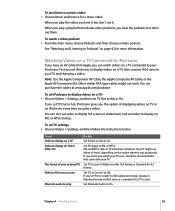
...but don't see them. Your TV might not work. If you set iPod nano to display videos on a TV, then connect iPod nano to your screen
Alternate audio to Off, widescreen videos display in letterbox...format of these, depending on page 42 for 4:3 format. To set iPod nano to display videos on a TV: m Choose Videos > Settings, and then set Video to display on a TV Video to Podcasts" on the ...
User Guide - Page 55


.... Press the Center button to move to iPod nano, the events appear in the Alarms menu.
Using the Stopwatch
You can set iPod nano to the next value. You can set an alarm for a specific period of the following options:
To Turn the alarm on Set the date Set the time Set a repeat option Choose a sound
Name the alarm...
User Guide - Page 57


... select the numbers and press the Center button to lock iPod. If you can lock the screen or reset the combination. If you lock iPod nano while it isn't connected to a computer, you can ...the Previous/Rewind button to move to the next position. Â Use the same method to set a combination for iPod nano: 1 Choose Extras > Screen Lock.
2 On the New Combination screen, enter a combination:...
User Guide - Page 58
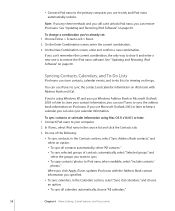
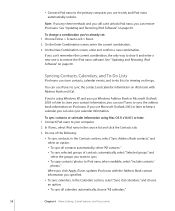
... sync all calendars automatically, choose "All calendars."
58
Chapter 6 More Settings, Extra Features, and Accessories
See "Updating and Restoring iPod Software" on the go.
Syncing Contacts, Calendars, and To-Do Lists
iPod nano can 't unlock iPod nano, you 've already set: 1 Choose Extras > Screen Lock > Reset. 2 On the Enter Combination screen, enter the current combination. 3 On...
User Guide - Page 64
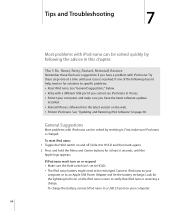
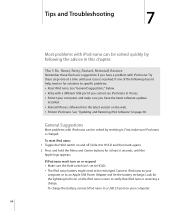
.... To reset iPod nano: 1 Toggle the Hold switch on and off (slide it . To charge the battery, connect iPod nano to HOLD and then back again). 2 Press and hold the Menu and Center buttons for the lightning bolt icon on or respond  Make sure the Hold switch isn't set to HOLD.  The iPod nano battery might...
User Guide - Page 65


See "Setting the Maximum Volume Limit" on iPod nano until iPod nano responds.
If you connect iPod nano to your computer and nothing happens  Make sure you have installed the latest iTunes software from the iTunes Store using earlier versions of iTunes won't play on page 40.  iPod nano might be reset (see page 64).  If you 're...
User Guide - Page 67


... the main menu appears. 2 Choose the sixth menu item (Settings). 3 Choose the last menu item (Reset Settings). 4 Choose the first item (Reset) and select a language. When you import music from the iPod nano main menu (see iTunes Help. If iPod nano displays a "Connect to iTunes to 320 Kbps) Â MP3 Variable Bit Rate (VBR) Â WAV Â AA (audible...
User Guide - Page 68
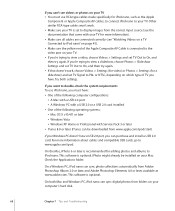
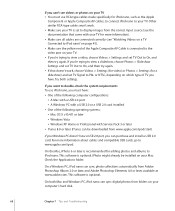
... doesn't work . Â Make sure your TV is set to display images from Adobe Photoshop Album 2.0 or later, and Adobe Photoshop Elements 4.0 or later, available at www.adobe.com. Try both Mac and Windows PC, iPod nano can sync digital photos from www.apple.com/ipod/start)
If your Windows PC doesn't have . If you...
User Guide - Page 79
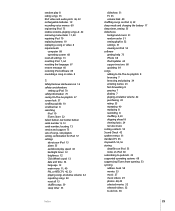
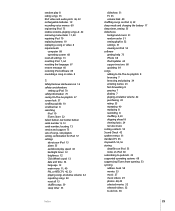
... replacing battery 19 replaying a song or video 8 requirements
computer 68 operating system 68 reset all settings 13 resetting iPod 7, 64 resetting the language 67 restore message 66 restoring iPod software 69 rewinding a song or video 8
S
Safely Remove Hardware icon 16 safety considerations
setting up iPod 70 safety information 70 saving On-The-Go playlists 37 screen lock 57...
Similar Questions
My Apple Mb147ll - Ipod Classic 80 Gb Digital Player Will Not Connect To Imac.
Is there any other way to connect my iPod to my iMac 2011?
Is there any other way to connect my iPod to my iMac 2011?
(Posted by karenkelly67 10 months ago)
How Does Name Of Person Get Added To The Ipod?
(Posted by Renee213 10 years ago)
Formated Apple Mc062ll/a - Ipod Nano 16 Gb And Lost Menu
(Posted by crpromo11 11 years ago)
My Ipod Is Not Being Recognized By The Computer.
(Posted by ayu9968112122 12 years ago)
How To Restore My Ipod
I have my Ipod Jailbreaked and i want it to be clean so i want to restore it How to Restore?
I have my Ipod Jailbreaked and i want it to be clean so i want to restore it How to Restore?
(Posted by zokecat 12 years ago)

