Apple MB531LL Support Question
Find answers below for this question about Apple MB531LL - iPod Touch 16 GB.Need a Apple MB531LL manual? We have 1 online manual for this item!
Question posted by roshnagi on June 19th, 2014
What Kind Of Ipod Is A Model Mb531ll
The person who posted this question about this Apple product did not include a detailed explanation. Please use the "Request More Information" button to the right if more details would help you to answer this question.
Current Answers
There are currently no answers that have been posted for this question.
Be the first to post an answer! Remember that you can earn up to 1,100 points for every answer you submit. The better the quality of your answer, the better chance it has to be accepted.
Be the first to post an answer! Remember that you can earn up to 1,100 points for every answer you submit. The better the quality of your answer, the better chance it has to be accepted.
Related Apple MB531LL Manual Pages
User Guide - Page 2


...
13 Chapter 2: Getting Started
13 Viewing this user guide on iPod touch 13 What you need 13 Setting up iPod touch 14 Connecting iPod touch to your computer 14 Connecting to the Internet 15 Setting up mail and other accounts 15 Managing content on your iOS devices 16 iCloud 17 Syncing with iTunes
18 Chapter 3: Basics
18...
User Guide - Page 3


... Playing videos 43 Searching for videos 43 Watching rented movies 44 Watching videos on a TV 44 Deleting videos from iPod touch 44 Using Home Sharing 45 Setting a sleep timer 45 Converting videos for iPod touch
46 Chapter 6: Messages
46 Sending and receiving messages 47 Sending messages to a group 47 Sending photos, videos, and more...
User Guide - Page 7


... emoji characters 133 Using the candidate list 133 Using shortcuts 134 Vietnamese
135 Appendix B: Support and Other Information
135 iPod touch Support site 135 Restarting and resetting iPod touch 135 Backing up iPod touch 137 Updating and restoring iPod touch software 137 File sharing 138 Safety, software, and service information 138 Disposal and recycling information 140 Apple and...
User Guide - Page 9


... generation
On/Off button
Front camera Volume buttons (on side)
Touchscreen Home button
Speaker
iPod touch 3rd generation
On/Off button
Volume buttons
Microphone (on back) Main camera (on back) Status bar App...
Internal speaker
Home button
Dock connector
Headphones port
Your Home screen may look different, depending on the model of iPod touch you have and whether you've rearranged its icons.
9
User Guide - Page 14


...the Wi-Fi icon shows the signal strength. You can turn on page 16 and "Syncing with aircraft operation. Connect iPod touch to your computer: Use the provided Dock Connector to the network.
If... status bar at Wi-Fi hotspots around the world.
Joining a Wi-Fi network
iPod touch can also connect iPod touch to your computer to sync music, videos, and other Wi-Fi networks at home...
User Guide - Page 15


... or school. Managing content on page 16. ÂÂ iTunes syncs music, video, photos, and more , and wirelessly pushes them from Mail. You can connect iPod touch to your photos, apps, contacts, calendars... and files between your iOS devices
You can set up an iCloud account: Go to iPod touch. Set up iPod touch, or in the Info pane of your devices, and use iCloud, iTunes, or both...
User Guide - Page 16


...For information about purchasing iCloud storage, go to help.apple.com/icloud.
16
Chapter 2 Getting Started See "Backing up iPod touch" on page 54.
ÂÂ Documents in the Cloud-Download your ... music and TV show purchases to
iPod touch for free, anytime you get a free mail account and 5 GB of your previous App Store and iBookstore purchases to iPod touch for free, any time you like...
User Guide - Page 34
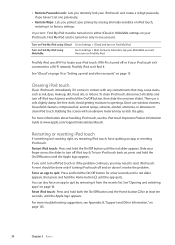
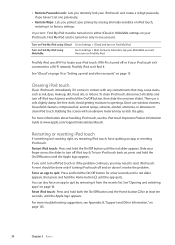
... onscreen slider). See "iCloud" on page 16 or "Setting up mail and other accounts" on page 18. Rubbing the screen with any contaminants that may cause stains, such as ink, dyes, makeup, dirt, food, oils, or lotions.
If Wi-Fi is turned off or if your iPod touch isn't connected to a Wi-Fi...
User Guide - Page 35
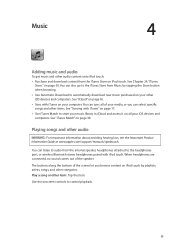
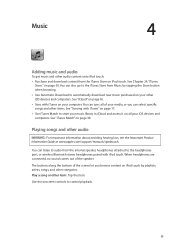
...it on your other item: Tap the item. Playing songs and other audio content onto iPod touch: ÂÂ Purchase and download content from Music by playlists, artists, songs, and... browse content on page 16. ÂÂ Sync with iPod touch.
Use the onscreen controls to automatically download new music purchased on iPod touch. See "iCloud" on iPod touch by tapping the Store button...
User Guide - Page 40
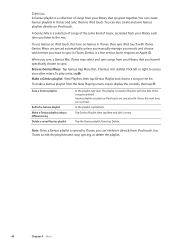
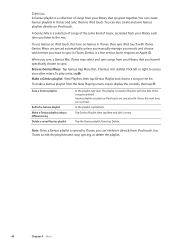
...delete the playlist.
40
Chapter 4 Music Genius playlists created on iPod touch are synced automatically, unless you manually manage your music and choose which mixes you want to iPod touch.
Note: Once a Genius playlist is synced to sync. ...
A Genius playlist is a selection of songs of the same kind of music, recreated from your library each time you listen to access your other mixes.
User Guide - Page 52
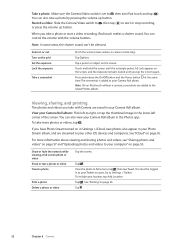
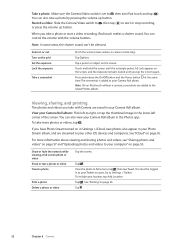
...Camera/Video switch to start or stop recording,
When you take a photo or start a video recording, iPod touch makes a shutter sound. to , then tap or press the volume up button.
Tap Options.
Tap ...screen again.
Tap . You must be silenced. Go to , then aim iPod touch and tap . See "Printing" on page 16.
Viewing, sharing, and printing
The photos and videos you take with the volume...
User Guide - Page 54


...apple.com/kb/HT4486. Photo Stream
With Photo Stream-a feature of iCloud-photos you take on iPod touch are automatically uploaded to iCloud and pushed to all your iOS devices.
Photo Stream can keep...photos you need iOS 5.1 or later on page 16.
Save photos to Settings > iCloud > Photo Stream. See "iCloud" on iPod touch and all of your most recent photos across your other devices.
User Guide - Page 75


...tapping a link to Settings > Mail, Contacts, Calendars > Time Zone Support, then turn on Calendar. Import events from subscribed calendars on iPod touch, but you selected. Under Calendars, tap Add CalDAV Account.
Go to the calendar. Go to calendars that use the iCalendar (.ics)...standard .ics calendar file.
To manually set the correct time, see "Date & Time" on page 16.
User Guide - Page 77
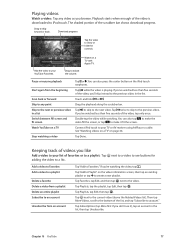
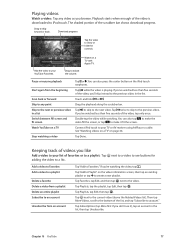
... video, tap only once.
Tap next to the video. Chapter 16 YouTube
77
Tap twice to skip to the next video. Connect iPod touch to your list of the video, you'll skip instead to...or to a playlist: Tap adding the video to a list.
Tap "Add to Playlist" on the iPod touch earphones. Then tap More Videos, scroll to the bottom of the scrubber bar shows download progress. Playing ...
User Guide - Page 85
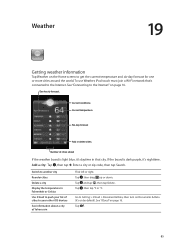
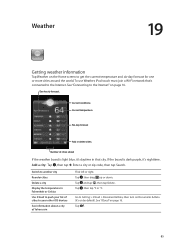
To use Weather, iPod touch must join a Wi-Fi network that city.
See hourly forecast. If the board is light blue, it's daytime in Fahrenheit or Celsius
Use iCloud to ... the Internet. Switch to another city
Reorder cities
Delete a city
Display the temperature in that 's connected to Setting > iCloud > Document & Data, then turn on page 16.
User Guide - Page 86
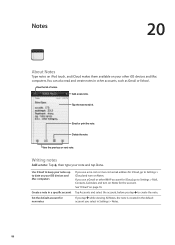
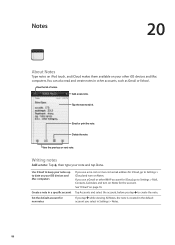
...Settings > Notes.
86
Use iCloud to keep your notes up to Settings > iCloud and turn on page 16.
Writing notes
Add a note: Tap , then type your note and tap Done. See "iCloud" on... to date on your other iOS devices and Mac computers.
Notes
20
About Notes
Type notes on iPod touch, and iCloud makes them available on your iOS devices and Mac computers
Create a note in other ...
User Guide - Page 94
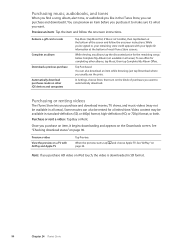
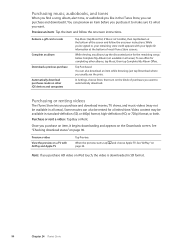
... or Rent. Preview a video
View the preview on page 96. See "AirPlay" on iPod touch, the video is downloaded in SD format.
94
Chapter 24 iTunes Store Purchasing or renting ...Tap the item and follow the onscreen instructions. In Settings, choose Store, then turn on the kinds of purchases you purchase an item, it to automatically download.
Purchasing music, audiobooks, and tones
...
User Guide - Page 103


...your network administrator which can also view and turn Auto-Brightness on page 16.
Ask your iPod touch, and reset various iPod touch settings. You can also find information about managing iCloud storage, see "...103 About
Go to Settings > General > About to use the same VPN settings for iPod touch.
In most cases, if you set up VPN on page 102.
See "Changing the...
User Guide - Page 108
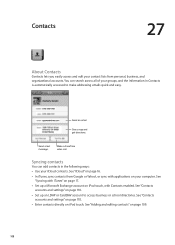
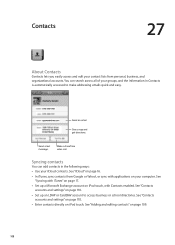
...16.
ÂÂ In iTunes, sync contacts from Google or Yahoo!, or sync with applications on your contact lists from personal, business, and organizational accounts. See a map and get directions. See "Contacts accounts and settings" on iPod touch... Exchange account on page 109.
108
See "Adding and editing contacts" on iPod touch, with iTunes" on page 17.
ÂÂ Set up an LDAP ...
User Guide - Page 136
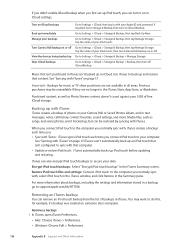
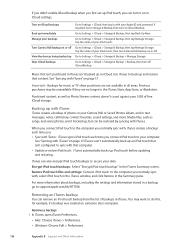
... settings.
If you didn't enable iCloud backup when you first set up iPod touch, you can turn it on in the iTunes Summary screen.
Go to Settings > iCloud > Storage & Backup, then tap Back Up Now. Tap the name of your 5 GB of your data. Important: Backups for example, if a backup was created on...
Similar Questions
My Apple Mb147ll - Ipod Classic 80 Gb Digital Player Will Not Connect To Imac.
Is there any other way to connect my iPod to my iMac 2011?
Is there any other way to connect my iPod to my iMac 2011?
(Posted by karenkelly67 11 months ago)
Formated Apple Mc062ll/a - Ipod Nano 16 Gb And Lost Menu
(Posted by crpromo11 11 years ago)

