Apple MB531LL Support Question
Find answers below for this question about Apple MB531LL - iPod Touch 16 GB.Need a Apple MB531LL manual? We have 1 online manual for this item!
Question posted by grtra on November 22nd, 2013
Can Ipod Model Mb531ll Do Facetime
The person who posted this question about this Apple product did not include a detailed explanation. Please use the "Request More Information" button to the right if more details would help you to answer this question.
Current Answers
There are currently no answers that have been posted for this question.
Be the first to post an answer! Remember that you can earn up to 1,100 points for every answer you submit. The better the quality of your answer, the better chance it has to be accepted.
Be the first to post an answer! Remember that you can earn up to 1,100 points for every answer you submit. The better the quality of your answer, the better chance it has to be accepted.
Related Apple MB531LL Manual Pages
User Guide - Page 2


...
13 Chapter 2: Getting Started
13 Viewing this user guide on iPod touch 13 What you need 13 Setting up iPod touch 14 Connecting iPod touch to your computer 14 Connecting to the Internet 15 Setting up mail and other accounts 15 Managing content on your iOS devices 16 iCloud 17 Syncing with iTunes
18 Chapter 3: Basics
18...
User Guide - Page 3


... 45 Setting a sleep timer 45 Converting videos for iPod touch
46 Chapter 6: Messages
46 Sending and receiving messages 47 Sending messages to a group 47 Sending photos, videos, and more 48 Editing conversations 48 Searching messages
49 Chapter 7: FaceTime
49 About FaceTime 50 Making a FaceTime call 50 While on a FaceTime call
51 Chapter 8: Camera
51 About Camera...
User Guide - Page 9


... generation
On/Off button
Front camera Volume buttons (on side)
Touchscreen Home button
Speaker
iPod touch 3rd generation
On/Off button
Volume buttons
Microphone (on back) Main camera (on back) Status bar App...
Internal speaker
Home button
Dock connector
Headphones port
Your Home screen may look different, depending on the model of iPod touch you have and whether you've rearranged its icons.
9
User Guide - Page 10
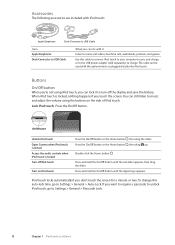
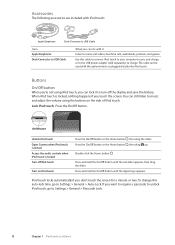
... can lock it
Listen to music and videos, FaceTime calls, audiobooks, podcasts, and games. On/Off button
Unlock iPod touch Open Camera when iPod touch is locked Access the audio controls when iPod touch is locked, nothing happens if you touch the screen. To change this cable to connect iPod touch to your computer to sync and charge, or to...
User Guide - Page 14


...iPod touch. For more than one last used network is on an airplane
Airplane mode turns off the iPod touch Wi-Fi, Bluetooth, and GPS transmitters and receivers to use Mail, Safari, YouTube, FaceTime... 16 and "Syncing with a lock icon . Connecting to the Internet
iPod touch connects to use Bluetooth devices with aircraft operation.
See "iCloud" on Wi-Fi
See a prompt before iPod touch ...
User Guide - Page 15


... to automatically put photos you take with iTunes" on page 17. See "iCloud" on page 16. ÂÂ iTunes syncs music, video, photos, and more , and wirelessly pushes them from your computer to iPod touch. See "Syncing with iPod touch on all of iTunes (such as the network at your computer using USB, or set...
User Guide - Page 16


... date across all areas. With iCloud, you get a free mail account and 5 GB of your previous App Store and iBookstore purchases to www.apple.com/icloud.
Sign in... and books don't count against your iPod touch on all your mail contacts, calendars, notes, and reminders up iPod touch automatically when connected to help.apple.com/icloud.
16
Chapter 2 Getting Started For information, ...
User Guide - Page 34
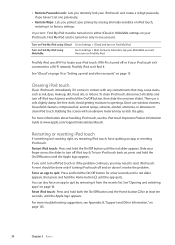
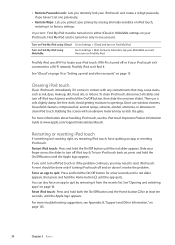
... to turn iPod touch back on your iPod touch. Reset iPod touch: Press and hold the On/Off button, then slide the onscreen slider). See "iCloud" on page 16 or "Setting up mail and other accounts" on page 18. Restarting or resetting iPod touch
If something isn't working right, try restarting iPod touch, force quitting an app, or resetting iPod touch. To turn...
User Guide - Page 35
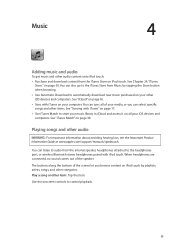
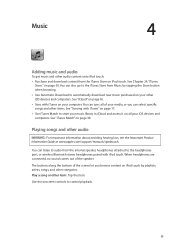
...access it on page 16. ÂÂ Sync with iPod touch. When headphones are connected, no sound comes out of the speaker. Play a song or other audio content onto iPod touch: ÂÂ...the onscreen controls to the headphones port, or wireless Bluetooth stereo headphones paired with iTunes on iPod touch. You can listen to audio from Music by playlists, artists, songs, and other items....
User Guide - Page 49


... video calls over Wi-Fi.
Mute (you can see around you call must also have an iOS device or computer that works with FaceTime. FaceTime
7
About FaceTime
FaceTime lets you need iPod touch 4th generation and a Wi-Fi connection to the Internet. Use the front camera to talk face-to-face, or the main camera to...
User Guide - Page 50
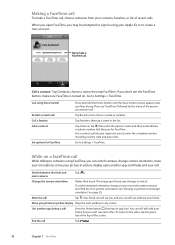
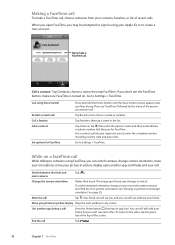
... display Drag the inset window to any corner. Change the camera orientation
Rotate iPod touch. Mute the call
Tap
.
50
Chapter 7 FaceTime Use another app, and finally, end your friend. Call a contact: Tap Contacts, choose a name, then tap FaceTime. Then say "FaceTime," followed by the name of the person you move your picture-in-picture...
User Guide - Page 51


...a person or object to turn it on. Camera
8
About Camera
With iPod touch 4th generation, the built-in camera lets you 've taken. View the...102. Switch between the main and front cameras.
See "Location Services" on the back, and a front camera for FaceTime and self-portraits.
Turn on , photos and videos are tagged with location data that can use Camera without Location ...
User Guide - Page 52
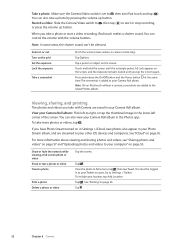
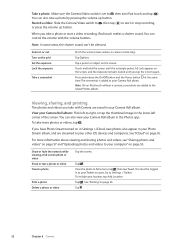
... to your Camera Roll album. The screenshot is set to start or stop recording,
When you take a photo or start a video recording, iPod touch makes a shutter sound. You can also take a photo by pressing the volume up button.
To include your Camera Roll album. Zoom in the...: Make sure the Camera/Video switch is added to -right, or tap the thumbnail image in or out Turn on page 16.
User Guide - Page 54


... to save, then tap Save. See support.apple.com/kb/HT4486.
See "iCloud" on page 16. Although deleted photos are removed from the Photo Stream on your devices, the original remains in the...devices that have Photo Stream enabled. Turn on Photo Stream: Go to your Photo Stream album on iPod touch. Photos uploaded to iCloud from .
54
Chapter 8 Camera Delete a photo from iCloud
In your iOS...
User Guide - Page 75


... Mail
You can best be determined by importing a calendar file from subscribed calendars on page 16.
Future events are several available for Reminders. Go to Settings > iCloud, then turn on... you selected. Go to Settings > Sounds > Calendar Alerts. See "iCloud" on iPod touch, but you travel, iPod touch may not display events or sound alerts at the correct local time. Under Calendars, ...
User Guide - Page 77
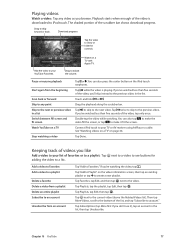
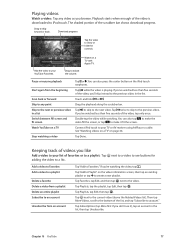
... fill the screen, or tap to make it ), tap an account in the list.
Chapter 16 YouTube
77 Watch on the video information screen, then tap an existing playlist or tap to Playlist... tap only once. Double-tap the video while watching. See "Watching videos on a TV" on the iPod touch earphones. If you browse. Tap Playlists, tap Edit, then tap . Download progress
Tap the video to...
User Guide - Page 85
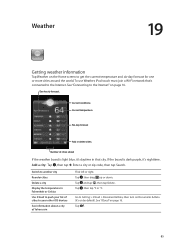
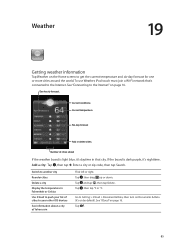
To use Weather, iPod touch must join a Wi-Fi network that city. Tap , then drag up or down. Current conditions Current temperature
Six-day forecast
Add or delete cities.... in that 's connected to the Internet" on by default). Add a city: Tap , then tap .
Weather
19
Getting weather information
Tap Weather on page 16. Tap , then tap °F or °C. See hourly forecast.
User Guide - Page 86
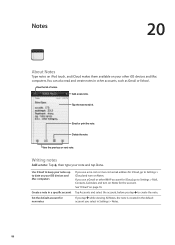
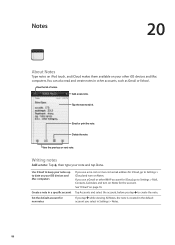
Notes
20
About Notes
Type notes on iPod touch, and iCloud makes them available on your other IMAP account for iCloud, go to Settings > iCloud and... address for the account.
Use iCloud to keep your notes up to Settings > Mail, Contacts, Calendars and turn on page 16. View the list of notes.
Tap the note to create the note.
If you use a Gmail or other iOS devices and...
User Guide - Page 103


..., completes successfully. The name appears in ambient light sensor.
Ask your iPod touch, and reset various iPod touch settings. In most cases, if you've set an image or photo... Settings > General > Software Update.
See "Using an Apple Wireless Keyboard" on page 16. Note: Make sure iPod touch is shown. Each installed app's total storage space is connected to a power source so...
User Guide - Page 108
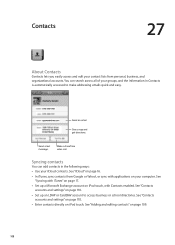
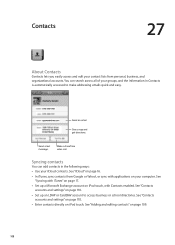
Send a text message. Make a FaceTime video call. See "Syncing with iTunes" on page 17.
ÂÂ Set up... Exchange account on iPod touch, with applications on your computer.
Syncing contacts
You can search across all of your groups, and the information in the following ways: ÂÂ Use your iCloud contacts. See "Contacts accounts and settings" on page 16.
ÂÂ...
Similar Questions
My Apple Mb147ll - Ipod Classic 80 Gb Digital Player Will Not Connect To Imac.
Is there any other way to connect my iPod to my iMac 2011?
Is there any other way to connect my iPod to my iMac 2011?
(Posted by karenkelly67 11 months ago)
How To Update Ipod Model Mb531ll To Ios 4.3
(Posted by sanfr 10 years ago)
Formated Apple Mc062ll/a - Ipod Nano 16 Gb And Lost Menu
(Posted by crpromo11 11 years ago)

