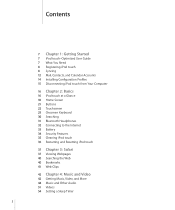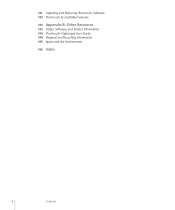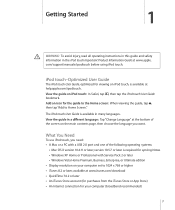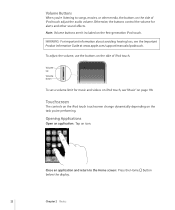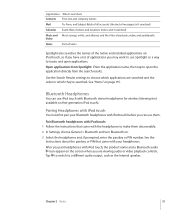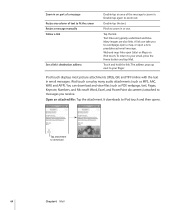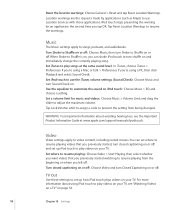Apple MB528LL Support Question
Find answers below for this question about Apple MB528LL - iPod Touch 8 GB.Need a Apple MB528LL manual? We have 1 online manual for this item!
Question posted by CrashnBurn on July 1st, 2012
How Is The Ipod Touch A Better Product Than Other Mp3/portable Players?
The person who posted this question about this Apple product did not include a detailed explanation. Please use the "Request More Information" button to the right if more details would help you to answer this question.
Current Answers
Answer #1: Posted by letigre92 on July 1st, 2012 4:14 PM
Apple products are better for their customer service and the several functions you can have on one small iPod, including being able to text or call from one with a microphone as well a camera function and millions of fun apps. As well its ability to play multiple formats of video and audio, while others can only play mp3 and mp4 files.
Related Apple MB528LL Manual Pages
Similar Questions
My Apple Mb147ll - Ipod Classic 80 Gb Digital Player Will Not Connect To Imac.
Is there any other way to connect my iPod to my iMac 2011?
Is there any other way to connect my iPod to my iMac 2011?
(Posted by karenkelly67 8 months ago)
How Do I Update My Ipod Touch 4.2.1 To Newer Software
Hi, I have just bought an Ipod on ebay and advertised as 3rd Generation, I have also discovered that...
Hi, I have just bought an Ipod on ebay and advertised as 3rd Generation, I have also discovered that...
(Posted by MrMonteezi 1 year ago)
Does My Ipod Touch Have Wifi Model Pb528ll
(Posted by novsw 9 years ago)
How To Update Ipod To Ios 4.3 Model # Mb528ll
(Posted by nomMO 9 years ago)
Formated Apple Mc062ll/a - Ipod Nano 16 Gb And Lost Menu
(Posted by crpromo11 11 years ago)