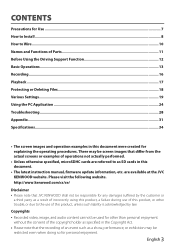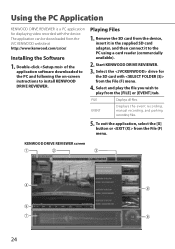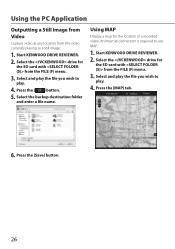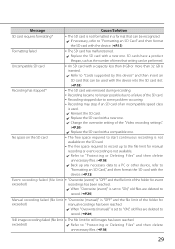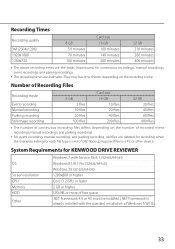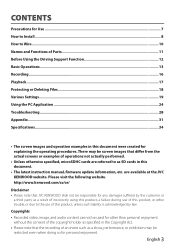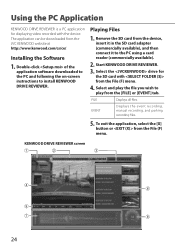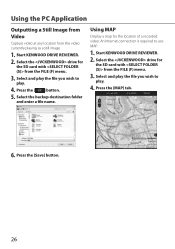Kenwood DRV-410 Support Question
Find answers below for this question about Kenwood DRV-410.Need a Kenwood DRV-410 manual? We have 2 online manuals for this item!
Question posted by Hightt on February 20th, 2024
Did Kenwood Drv-410 Have Bluetooth Capacity
Current Answers
Answer #1: Posted by Technicalproblemsolver on February 20th, 2024 5:16 PM
You can also use the camera's USB port to transfer footage to your computer. So while it may not have Bluetooth, it has other ways to connect and share footage.
"Hi there,
I hope my response was helpful in addressing your question or concern. If you found it valuable, I kindly ask you to consider accepting my answer by clicking the designated button. Your support will not only acknowledge my efforts but also guide others in finding useful solutions. Thank you for your trust and I'm ready to assist you further if needed.
Best regards,
Technicalproblemsolver"
Answer #2: Posted by Ramdi28 on February 20th, 2024 10:17 PM
Answer #3: Posted by SonuKumar on February 21st, 2024 7:01 AM
Here are some resources that confirm this:
Kenwood's official website: https://www.kenwood.com/usa/car/special/dashboard_camera/drv_410.html does not list Bluetooth as a feature of the DRV-410.
Kenwood's firmware update page: https://www.kenwood.com/cs/ce/firmware/2016/drv_410/eng.html also does not mention Bluetooth capabilities.
User reviews: Multiple user reviews on various retail platforms confirm the absence of Bluetooth in the DRV-410.
If you are looking for a dash camera with Bluetooth connectivity, you may want to consider other models from Kenwood or other manufacturers that offer this feature.
Please respond to my effort to provide you with the best possible solution by using the "Acceptable Solution" and/or the "Helpful" buttons when the answer has proven to be helpful.
Regards,
Sonu
Your search handyman for all e-support needs!!
Related Kenwood DRV-410 Manual Pages
Similar Questions
Is it possible that an event does not get created if you have a very minor accident?
When I go to play music through either bluetooth or usb, it plays through on the speakers super stat...
My LG Stylo2 is paired with my Kenwood KDC-X597 / KDC-BT555U / KDC-BT355U car stereo. Pandora plays,...
how can I get my movies/music videos on my iPhone to display video? I have the special cable with th...