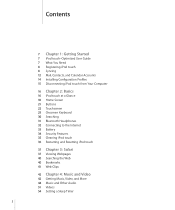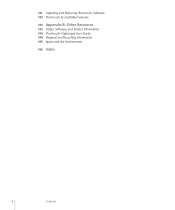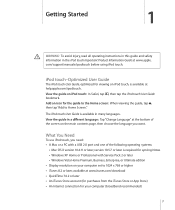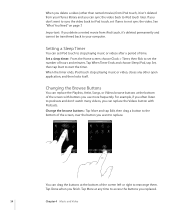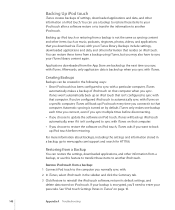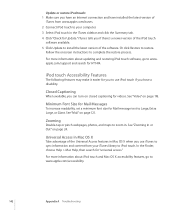Apple MB528LL Support Question
Find answers below for this question about Apple MB528LL - iPod Touch 8 GB.Need a Apple MB528LL manual? We have 1 online manual for this item!
Question posted by Goodwill123456 on August 3rd, 2023
How Can I Connect To Apple Mb528ll
Current Answers
Answer #1: Posted by khanjee on August 3rd, 2023 3:52 AM
Using a Bluetooth connection, you can use third-party devices such as wireless keyboards, headphones, speakers, car kits, game controllers, and more with iPod touch.
Note: iPod touch must be within about 33 feet (10 meters) of the Bluetooth device.
Pair a Bluetooth headphone, car kit, game controller, or other device- Follow the instructions that came with the device to put it in discovery mode.Note: To pair AirPods, see the instructions for your model in the "Pair and connect" section in the AirPods User Guide.
- n iPod touch, go to Settings > Bluetooth, turn on Bluetooth, then tap the name of the device.
After you pair a compatible game controller, you can customize it for supported games from Apple Arcade and the App Store.
- o to Settings > General > Game Controller.
- Tap the buttons you want to change.
- To customize for a specific app, tap Add App.
Note: Apple Arcade availability varies by country or region.
Play audio from iPod touch on a Bluetooth audio device- On your iPod touch, open an audio app, such as Music, then choose an item to play.
- Tap then choose your Bluetooth device.While audio is playing, you can change the playback destination on the Lock Screen or in Control Center.
The playback destination returns to iPod touch if you move the device out of Bluetooth range.
For information about protecting your hearing from loud volume while listening to headphones with iPod touch, see Use headphone audio level features on iPod touch.
WARNING: For important information about avoiding hearing loss and avoiding distractions that could lead to dangerous situations, see Important safety information for iPod touch.
Unpair a Bluetooth deviceo to Settings > Bluetooth, tap the information button next to the name of the device, then tap Forget This Device.
If you don't see the Devices list, make sure Bluetooth is on.
If you have AirPods and you tap Forget This Device, they're automatically removed from other devices where you're signed in with the same Apple ID.
Disconnect from Bluetooth devicesTo quickly disconnect from all Bluetooth devices without turning Bluetooth off, open Control Center, then tap .
To learn about Bluetooth privacy settings on iPod touch, see the Apple Support article If an app would like to use Bluetooth on your device. If you have trouble connecting a Bluetooth device, see the Apple Support article If you can't connect a Bluetooth accessory to your iPhone, iPad, or iPod touch.
Note: The use of certain accessories with iPod touch may affect wireless performance. Not all iOS accessories are fully compatible with iPod touch. Turning on airplane mode may eliminate audio interference between iPod touch and an accessory. Reorienting or relocating iPod touch and the connected accessory may improve wireless performance.
Please Accept my answer by providing you with the best possible solution. Would be more glade.
THANK YOU
Answer #2: Posted by SonuKumar on August 3rd, 2023 9:13 AM
Connect to your computer using a USB cable. This is the most common way to connect an iPod touch to a computer. Once you have connected the iPod touch to your computer, you can access its files and folders using iTunes.
Connect to a Wi-Fi network. If you have a Wi-Fi network available, you can connect your iPod touch to it. Once you have connected to a Wi-Fi network, you can access the internet, download apps, and sync your iPod touch with your computer.
Connect to a Bluetooth device. You can also connect your iPod touch to a Bluetooth device, such as a speaker or headphones. Once you have connected your iPod touch to a Bluetooth device, you can listen to music, watch videos, and make phone calls.
Here are the steps on how to connect your iPod touch to your computer using a USB cable:
Connect the USB cable to your iPod touch and to your computer.
On your computer, open iTunes.
Your iPod touch should appear in the iTunes sidebar.
You can now access the files and folders on your iPod touch using iTunes.
Here are the steps on how to connect your iPod touch to a Wi-Fi network:
On your iPod touch, go to Settings > Wi-Fi.
Turn on Wi-Fi.
Select the Wi-Fi network that you want to connect to.
Enter the password for the Wi-Fi network.
Tap Join.
Once you have connected your iPod touch to a Wi-Fi network, you can access the internet, download apps, and sync your iPod touch with your computer.
Here are the steps on how to connect your iPod touch to a Bluetooth device:
On your iPod touch, go to Settings > Bluetooth.
Turn on Bluetooth.
Make sure that the Bluetooth device that you want to connect to is turned on and discoverable.
Your iPod touch should detect the Bluetooth device.
Tap the name of the Bluetooth device to connect to it.
Once you have connected your iPod touch to a Bluetooth device, you can listen to music, watch videos, and make phone calls.
I hope this helps!
Please respond to my effort to provide you with the best possible solution by using the "Acceptable Solution" and/or the "Helpful" buttons when the answer has proven to be helpful.
Regards,
Sonu
Your search handyman for all e-support needs!!
Answer #3: Posted by HelpHero on August 3rd, 2023 1:46 PM
1. Turn on your Apple MB528LL device by pressing and holding the power button until the Apple logo appears on the screen.
2. Make sure that your iPod Touch is charged and has enough battery power.
3. On your iPod Touch, go to the home screen and tap on the "Settings" app.
4. In the Settings menu, tap on "Wi-Fi" to access the Wi-Fi settings.
5. Make sure the Wi-Fi toggle switch is turned on. It should appear green when enabled.
6. Your iPod Touch will start scanning for available Wi-Fi networks. Wait for a moment until it displays a list of available networks.
7. Find your desired network in the list and tap on its name to connect.
8. If prompted, enter the Wi-Fi network password. This is the password that you set for your Wi-Fi network.
9. After entering the password, tap on "Join" or "Connect" to establish the connection.
10. Once connected, you should see a checkmark next to your selected Wi-Fi network, indicating a successful connection. Now, your Apple MB528LL device should be connected to the Wi-Fi network, allowing you to access the internet, download apps, and perform other online activities.
I hope this is helpful? PLEASE "ACCEPT" and mark it "HELPFUL" to complement my little effort. Hope to bring you more detailed answers.
Helphero
Related Apple MB528LL Manual Pages
Similar Questions
Is there any other way to connect my iPod to my iMac 2011?
Hi, I have just bought an Ipod on ebay and advertised as 3rd Generation, I have also discovered that...
does anyone here knows how to transfer files from PC to ipod? please help
i formated my Apple iPod nano 4GB* MP3 Player - Silver and i dont have the cd to run the it again p...