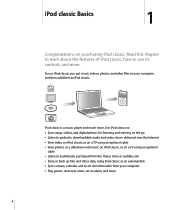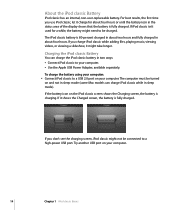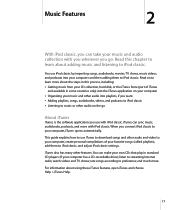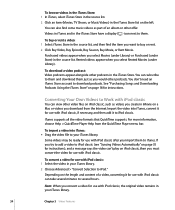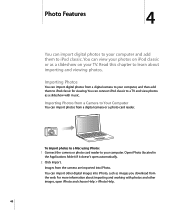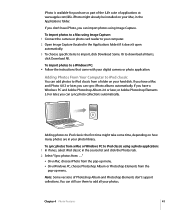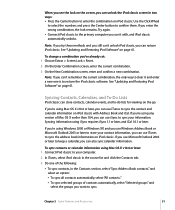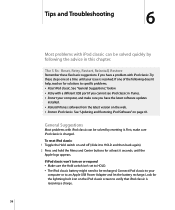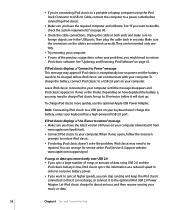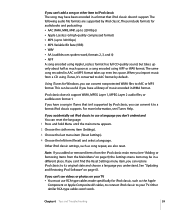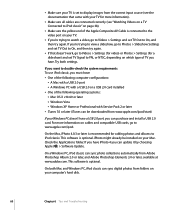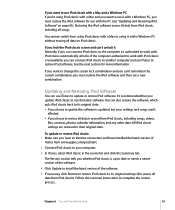Apple MB147LL Support Question
Find answers below for this question about Apple MB147LL - iPod Classic 80 GB Digital Player.Need a Apple MB147LL manual? We have 1 online manual for this item!
Current Answers
Related Apple MB147LL Manual Pages
Similar Questions
My Apple Mb147ll - Ipod Classic 80 Gb Digital Player Will Not Connect To Imac.
Is there any other way to connect my iPod to my iMac 2011?
Is there any other way to connect my iPod to my iMac 2011?
(Posted by karenkelly67 11 months ago)
How To Backup And Restore An Ipod That Is Overfull, And Frozen By Last Os Upgrad
HOW TO backup and restore an ipod touch [4rth gen / OS 6...?] - that is too overfull to backup [esp....
HOW TO backup and restore an ipod touch [4rth gen / OS 6...?] - that is too overfull to backup [esp....
(Posted by OwlWithLuck 9 years ago)
Ipod Classic Model Mb147ll, Version 1.1.2pc, Wont Play Movies Or Songs
hi , i purchased a used ipod classic model mb147LL, version 1.1.2PC, i personally put in movies also...
hi , i purchased a used ipod classic model mb147LL, version 1.1.2PC, i personally put in movies also...
(Posted by mrdelite 11 years ago)
Format Apple Mb147ll
How can i format Apple MB147LL - iPod Classic 80 GB ?
How can i format Apple MB147LL - iPod Classic 80 GB ?
(Posted by jitenpatra 11 years ago)
No Recognition Of Ipod
Have downloaded latest iTunes and gone thru the troubleshooting steps, best I could. Can't get the i...
Have downloaded latest iTunes and gone thru the troubleshooting steps, best I could. Can't get the i...
(Posted by dmckret 12 years ago)