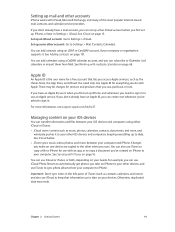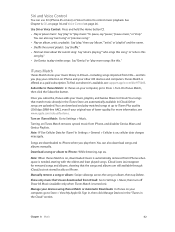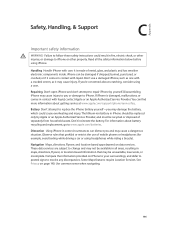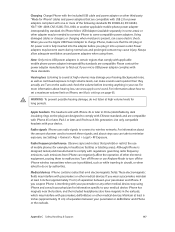Apple MA501LL/A Support Question
Find answers below for this question about Apple MA501LL/A - iPhone Smartphone 4 GB.Need a Apple MA501LL/A manual? We have 1 online manual for this item!
Question posted by sabrie on March 3rd, 2014
How Long Does It Take To Charge The Iphone 5
The person who posted this question about this Apple product did not include a detailed explanation. Please use the "Request More Information" button to the right if more details would help you to answer this question.
Current Answers
Related Apple MA501LL/A Manual Pages
Similar Questions
Iphone 3gs
I have purchased an Iphone 3gs and its locked.. Please tell me how can i unlock it?
I have purchased an Iphone 3gs and its locked.. Please tell me how can i unlock it?
(Posted by jackson111 10 years ago)
Iphone 4 No Longer Charging.was Working And Charging For Nearly 2 Years,just Sto
(Posted by colinyarde 11 years ago)
Where Can I Find An Iphone 2 Digitizer Online ?
i need to know where can i find an iphone 2 digitizer online
i need to know where can i find an iphone 2 digitizer online
(Posted by Fancis376 11 years ago)
My Daughter Forgot Her Pin And Is Locked Out Of Her Iphone, How Can She Get In
(Posted by tslovinglife 12 years ago)
I Have Iphone 4.i Just Want To Know Iphone 4 Can Connect To How Many Computers.
i just want to know that my iphone 4 can connect to how many computers.i heard that if i phone con...
i just want to know that my iphone 4 can connect to how many computers.i heard that if i phone con...
(Posted by nbismi 12 years ago)