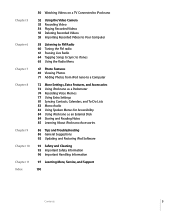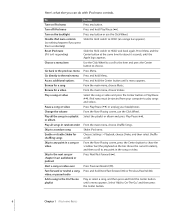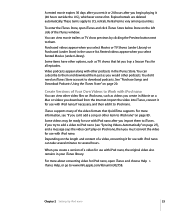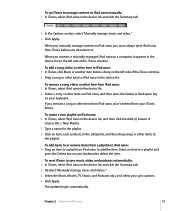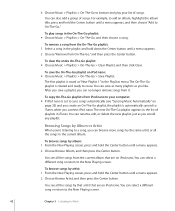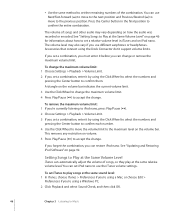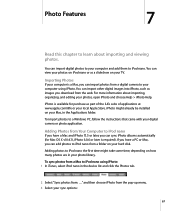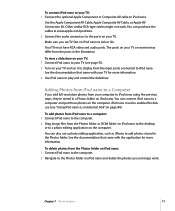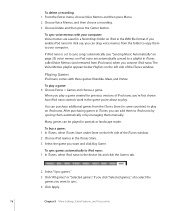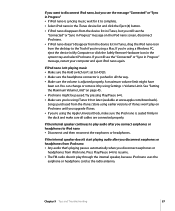Apple MA489LL Support Question
Find answers below for this question about Apple MA489LL - iPod Nano 4 GB.Need a Apple MA489LL manual? We have 1 online manual for this item!
Question posted by Anonymous-21565 on January 15th, 2011
Wont To Play Songs
when I select the song I want to hear the ipod shuts off. what do I do to fix this?
Current Answers
Related Apple MA489LL Manual Pages
Similar Questions
Ipod Classic Model Mb147ll, Version 1.1.2pc, Wont Play Movies Or Songs
hi , i purchased a used ipod classic model mb147LL, version 1.1.2PC, i personally put in movies also...
hi , i purchased a used ipod classic model mb147LL, version 1.1.2PC, i personally put in movies also...
(Posted by mrdelite 11 years ago)
How Do You Delete All Songs From Ipod
(Posted by leoramassey 11 years ago)
Does This Model Have Radio Support?
I see the option in the menu but can't find the radio tuner itself.
I see the option in the menu but can't find the radio tuner itself.
(Posted by ChristaSmith89 12 years ago)
Charging The Ipod Nano
When I plug my IPod Nano into my computer, it doesn't always say "Charging". Sometimes it just says ...
When I plug my IPod Nano into my computer, it doesn't always say "Charging". Sometimes it just says ...
(Posted by sweetkim 13 years ago)