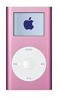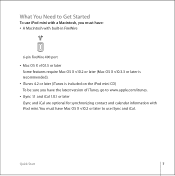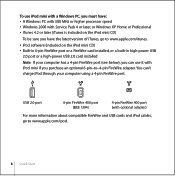Apple M9804LL Support Question
Find answers below for this question about Apple M9804LL - iPod Mini 4 GB Digital Player.Need a Apple M9804LL manual? We have 1 online manual for this item!
Question posted by arenyelizondo on January 26th, 2011
Ipod M9804ll
my daughter gave me her ipod and i dont know how to work it is there any way I can get a manual
Current Answers
Related Apple M9804LL Manual Pages
Similar Questions
My Apple Mb147ll - Ipod Classic 80 Gb Digital Player Will Not Connect To Imac.
Is there any other way to connect my iPod to my iMac 2011?
Is there any other way to connect my iPod to my iMac 2011?
(Posted by karenkelly67 11 months ago)
Ipod Model Ma978ll Work Only When Plug In
(Posted by Miscyab 9 years ago)
Can Ipod Model Ma477ll Work With Current Veresin Of Itunes?
(Posted by CEroc 9 years ago)
Ipod Does Not Work
Does The Ipod Ever Run Down Or The Battery Go Dead Where Something Major Have To Be Restored Or Rech...
Does The Ipod Ever Run Down Or The Battery Go Dead Where Something Major Have To Be Restored Or Rech...
(Posted by budmay1 11 years ago)
Low Sound Of Apple Ipod Touch Mb376ll
The sound of my ipod is not increasing and it has a very low sound. i have also changedthe headphone...
The sound of my ipod is not increasing and it has a very low sound. i have also changedthe headphone...
(Posted by hamid100 13 years ago)