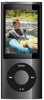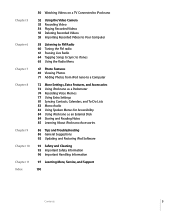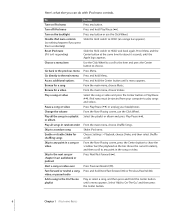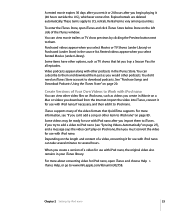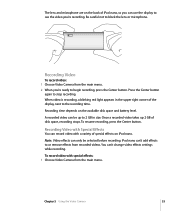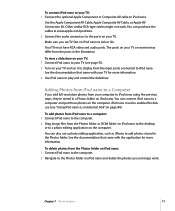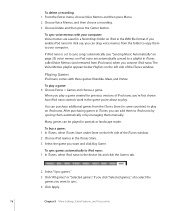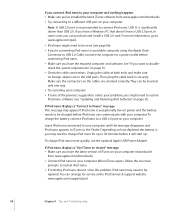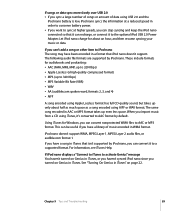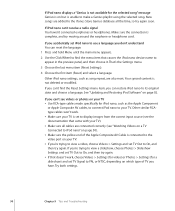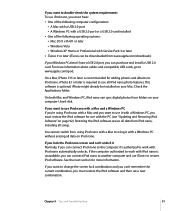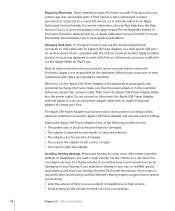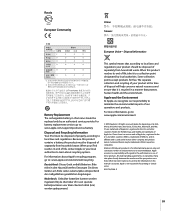Apple MC031LL Support Question
Find answers below for this question about Apple MC031LL - iPod Nano 8 GB.Need a Apple MC031LL manual? We have 1 online manual for this item!
Question posted by budmay1 on January 3rd, 2013
Ipod Does Not Work
Does The Ipod Ever Run Down Or The Battery Go Dead Where Something Major Have To Be Restored Or Recharged With Difficulty?
Current Answers
Related Apple MC031LL Manual Pages
Similar Questions
How To Copy Mp3 Songs From Pc To Ipod
I am having an apple iPod Model No. MC031LL. Please expkain me the procedure for copying MP3 songs t...
I am having an apple iPod Model No. MC031LL. Please expkain me the procedure for copying MP3 songs t...
(Posted by Padmanabhan 10 years ago)
How To Deleate Vidio From This Ipod ,and Take Pitchers
how to deleate a vidio from this ipod ,and take pitchers
how to deleate a vidio from this ipod ,and take pitchers
(Posted by troyjones 11 years ago)
Apple Ipod Nano 4gb* Mp3 Player - Silver
i formated my Apple iPod nano 4GB* MP3 Player - Silver and i dont have the cd to run the it again p...
i formated my Apple iPod nano 4GB* MP3 Player - Silver and i dont have the cd to run the it again p...
(Posted by lawskys30 11 years ago)
Formated Apple Mc062ll/a - Ipod Nano 16 Gb And Lost Menu
(Posted by crpromo11 11 years ago)
Computer Use
How to connect ipod to the computer to extract music and others
How to connect ipod to the computer to extract music and others
(Posted by canjcp 13 years ago)