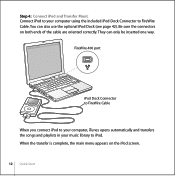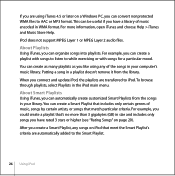Apple M9244LL Support Question
Find answers below for this question about Apple M9244LL - iPod 20 GB Digital Player.Need a Apple M9244LL manual? We have 1 online manual for this item!
Question posted by dileepgade on February 22nd, 2013
Add Songs To Old Ipod
when i connect it it is not showing as same as new ipod how to add songs into it
Current Answers
Related Apple M9244LL Manual Pages
Similar Questions
My Apple Mb147ll - Ipod Classic 80 Gb Digital Player Will Not Connect To Imac.
Is there any other way to connect my iPod to my iMac 2011?
Is there any other way to connect my iPod to my iMac 2011?
(Posted by karenkelly67 10 months ago)
Can't Add Songs To Ipod Touch A1367
(Posted by fcsdbBigba 9 years ago)
Old Ipod Compatible With Current Itunes?
Is the Apple MA477LL - iPod Nano 2 GDigital Player compatible with iTunes version 10? My partner jus...
Is the Apple MA477LL - iPod Nano 2 GDigital Player compatible with iTunes version 10? My partner jus...
(Posted by annetam2 11 years ago)
I Know This Is An Old Ipod But Haven Trouble Sync Music To My Ipod
(Posted by mashy1167 12 years ago)