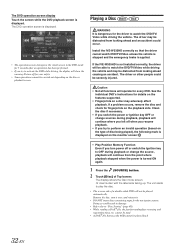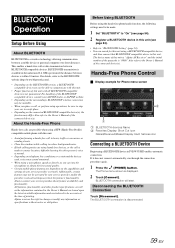Alpine IVE-W535HD Support Question
Find answers below for this question about Alpine IVE-W535HD.Need a Alpine IVE-W535HD manual? We have 3 online manuals for this item!
Question posted by kruez on May 25th, 2017
Settings Disabled
Just bought a new to me truck with w535 hd deck and I am unable to click on a few different buttons. Such as setting, pandora and various others. Still plays music and most functions work. Is there a lock out or some kinda of faukt
Current Answers
Answer #1: Posted by Odin on May 26th, 2017 12:29 PM
Sometimes turning the power off and on again will solve. If that doesn't work for you, reset the unit, per the instructions at https://www.manualslib.com/manual/412057/Alpine-Ive-W535hd.html?page=18&term=reset&selected=7. Another option is to review the items at https://www.manualslib.com/manual/412057/Alpine-Ive-W535hd.html?page=89#manual and the pages following. (Navigate with the sideways caret on the right). If the problem persists or if you require further explanation, you'll have to consult an Alpine dealer. (For referral, use the contact information here--https://www.contacthelp.com/alpine/customer-service.)
Hope this is useful. Please don't forget to click the Accept This Answer button if you do accept it. My aim is to provide reliable helpful answers, not just a lot of them. See https://www.helpowl.com/profile/Odin.
Related Alpine IVE-W535HD Manual Pages
Similar Questions
I Have A Ive-w535hd And Cannot Eject My Cd. 'this Operation Is Prohibited.
Please change settings and execute once again."What do I do?? Please help!
Please change settings and execute once again."What do I do?? Please help!
(Posted by timgkyle 4 years ago)
Ive-w535hd Has A Cd Stuck Will Not Eject Says 'operation Not Available.
Cd plays but I can't eject it says opperation unavailable please check settings and try again
Cd plays but I can't eject it says opperation unavailable please check settings and try again
(Posted by aunykasdad 5 years ago)
Only Have An Audio Settings Menu
just purchased a truck with the alpine IVE -w530 in it the only settings menu I have is for audio, s...
just purchased a truck with the alpine IVE -w530 in it the only settings menu I have is for audio, s...
(Posted by Rtodor2 7 years ago)
Rest Set Alpine Ive-w535hd
the alpine ive-w535hd wont let me use favs. or use any of the other settings besides the eq and volu...
the alpine ive-w535hd wont let me use favs. or use any of the other settings besides the eq and volu...
(Posted by lhotboy22 11 years ago)