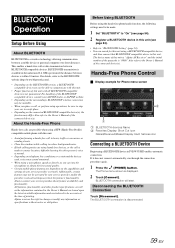Alpine IVE-W535HD Support Question
Find answers below for this question about Alpine IVE-W535HD.Need a Alpine IVE-W535HD manual? We have 3 online manuals for this item!
Question posted by timgkyle on June 6th, 2019
I Have A Ive-w535hd And Cannot Eject My Cd. 'this Operation Is Prohibited.
Please change settings and execute once again."What do I do?? Please help!
Current Answers
Answer #1: Posted by Odin on June 6th, 2019 11:24 AM
Try the HelpOwl suggestion at https://www.helpowl.com/q/Alpine/IVEW535HD/Troubleshooting/cd-ejection-problem/512991.
Hope this is useful. Please don't forget to click the Accept This Answer button if you do accept it. My aim is to provide reliable helpful answers, not just a lot of them. See https://www.helpowl.com/profile/Odin.
Related Alpine IVE-W535HD Manual Pages
Similar Questions
Cant Eject Cd
When I push the cd eject button cd doesn't eject and message pops up saying...this operation is proh...
When I push the cd eject button cd doesn't eject and message pops up saying...this operation is proh...
(Posted by kissastros49 4 years ago)
Ive-w535hd Has A Cd Stuck Will Not Eject Says 'operation Not Available.
Cd plays but I can't eject it says opperation unavailable please check settings and try again
Cd plays but I can't eject it says opperation unavailable please check settings and try again
(Posted by aunykasdad 5 years ago)
Ive-w535hd No Sound From Speakers With Iphone
sound from speakers when the radio is selected no sound from speakers when iphone is connected by bl...
sound from speakers when the radio is selected no sound from speakers when iphone is connected by bl...
(Posted by Anonymous-127636 10 years ago)
Rest Set Alpine Ive-w535hd
the alpine ive-w535hd wont let me use favs. or use any of the other settings besides the eq and volu...
the alpine ive-w535hd wont let me use favs. or use any of the other settings besides the eq and volu...
(Posted by lhotboy22 11 years ago)