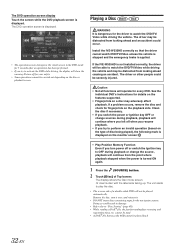Alpine IVE-W535HD Support Question
Find answers below for this question about Alpine IVE-W535HD.Need a Alpine IVE-W535HD manual? We have 3 online manuals for this item!
Question posted by benk1971 on December 9th, 2013
Cd Ejection Problem.
Current Answers
Answer #1: Posted by carzycrackaj on July 10th, 2014 10:42 AM
Turn to FM
Turn to Band 2 (FM 2)
Press Preset 5 (doesn't matter what station)
Turn volume down 2 numbers
Turn volume up 2 numbers
That did it for me. Something popped up letting me know the CD eject lock function had been disabled and it worked fine.
Related Alpine IVE-W535HD Manual Pages
Similar Questions
When I push the cd eject button cd doesn't eject and message pops up saying...this operation is proh...
Please change settings and execute once again."What do I do?? Please help!
The audio for the tuner works great. However, when I switch to disk it will display the song that is...
The audio for the tuner works great. However, when I switch to disk it will display the song that is...
the alpine ive-w535hd wont let me use favs. or use any of the other settings besides the eq and volu...