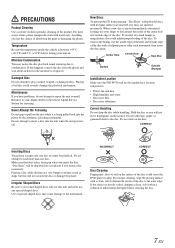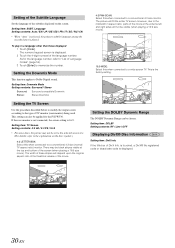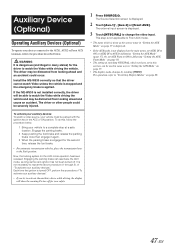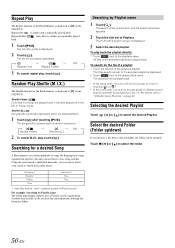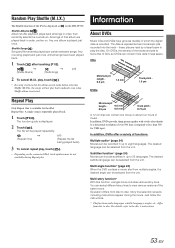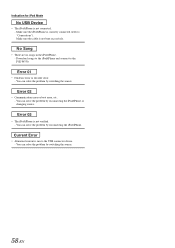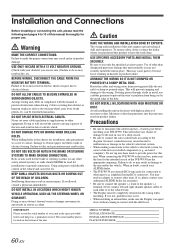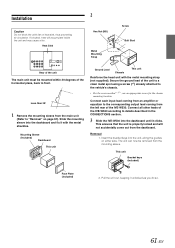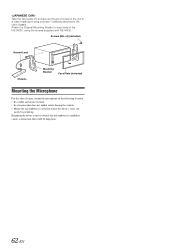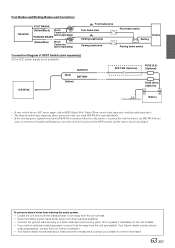Alpine IVE-W530 Support Question
Find answers below for this question about Alpine IVE-W530.Need a Alpine IVE-W530 manual? We have 3 online manuals for this item!
Question posted by Anonymous-163993 on January 16th, 2018
Video
how do IA039; watch videos off my iPhone?
Current Answers
Related Alpine IVE-W530 Manual Pages
Similar Questions
Alpine Ive-w530 16 Pin Readout Needed Please Help!
ive got a Alpine IVE-W530 unit but no harness i found a harness that come out of a completely differ...
ive got a Alpine IVE-W530 unit but no harness i found a harness that come out of a completely differ...
(Posted by mondaysmitty 1 year ago)
What Steps Should I Follow To Reset My Alpine Ive-w530? Please Help Me
Hi, I bought an ALPINE IVE-W530, I installed it the right way, I used it for a week and everything w...
Hi, I bought an ALPINE IVE-W530, I installed it the right way, I used it for a week and everything w...
(Posted by Bekiston 6 years ago)
Problem With Audio For Cds And Iphone. Not Working.
The audio for the tuner works great. However, when I switch to disk it will display the song that is...
The audio for the tuner works great. However, when I switch to disk it will display the song that is...
(Posted by aggiefootball4 10 years ago)
Problem With Audio For Cds And Iphone.
The audio for the tuner works great. However, when I switch to disk it will display the song that is...
The audio for the tuner works great. However, when I switch to disk it will display the song that is...
(Posted by aggiefootball4 10 years ago)
How To Play Video From Iphone On Alpine Ive 530
ok so I had my alpine 530 installed and now I'm trying to gyouths Netflix app to play. I can hear it...
ok so I had my alpine 530 installed and now I'm trying to gyouths Netflix app to play. I can hear it...
(Posted by Daniellemallen90 11 years ago)