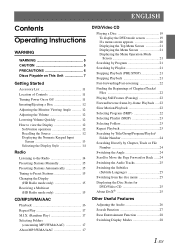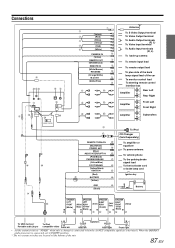Alpine IVA W505 Support Question
Find answers below for this question about Alpine IVA W505 - DVD Player With LCD monitor.Need a Alpine IVA W505 manual? We have 1 online manual for this item!
Question posted by autoconcept on June 5th, 2011
Poor And Weak Radio Reception
I hooked up all the wires and plugged the antenna and I have a very weak radio reception with static noise and it can't pick up station automatically
Current Answers
Related Alpine IVA W505 Manual Pages
Similar Questions
Dvd Player Shows Time Lapse Like Its Playing But Not On Screen? I Have A Pac Aud
have pac audio tr7 to by pass .but I hit the rest button and now I have no video from the screen?
have pac audio tr7 to by pass .but I hit the rest button and now I have no video from the screen?
(Posted by onebatride 2 years ago)
How To Replace Touch Screen & Lcd Screen On Alpine Iva-w505
(Posted by caleb3cb 8 years ago)
Why Does Cd Player Scroll Through Showing Bbe And Bass And Treble And Want Stop
How to make it stop scrolling through saying bass and bbe
How to make it stop scrolling through saying bass and bbe
(Posted by Anonymous-146527 9 years ago)
Radio Frequencies
I'm from Israel and i want to know if i buy from U.S.A The Does the device have the option to sw...
I'm from Israel and i want to know if i buy from U.S.A The Does the device have the option to sw...
(Posted by htovya 10 years ago)
My Alpine Iva D106 W/ Lcd Dvd Player Was Dropped. How Can It Be Repaired
(Posted by andersonmyra79 12 years ago)