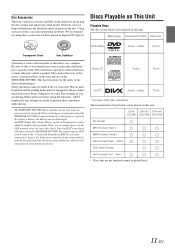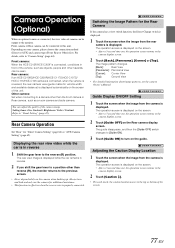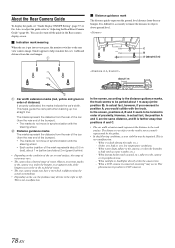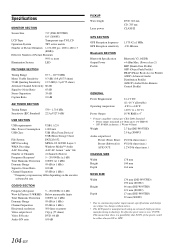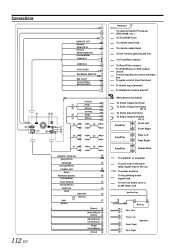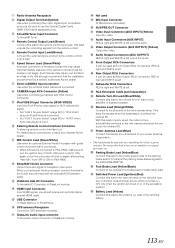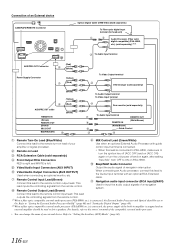Alpine INE-W957HD Support Question
Find answers below for this question about Alpine INE-W957HD.Need a Alpine INE-W957HD manual? We have 6 online manuals for this item!
Question posted by hrs122173 on July 3rd, 2020
Rear Camera Cones Not Appearing On Screen.
The cones on the screen no longer appear on the screen even though the Off/On Guide indicator is on. Does anyone know the cause and the fix.
Current Answers
Related Alpine INE-W957HD Manual Pages
Similar Questions
Alpine S920hd Only Shows Gray Screen That Says Don't Rely Onl Backup Camera
Alpines920hd only shows gray screen that says don't rely onl backup camera
Alpines920hd only shows gray screen that says don't rely onl backup camera
(Posted by Yalicia247 3 years ago)
Descargar Software De Alpine W 957 Hd
I need to download the alpine w957hd software from spain maps of europe i to be able to visualize th...
I need to download the alpine w957hd software from spain maps of europe i to be able to visualize th...
(Posted by Xavilisagarcia 6 years ago)
Ine-w940 Losing Bluetooth Connection Multiple Times
INE-W940 losing Bluetooth connection multiple times
INE-W940 losing Bluetooth connection multiple times
(Posted by lcuevas 7 years ago)
Can I Connect A Rear Camera In A Iva-w205
(Posted by commerocke 10 years ago)
Cd Player No Sound
sound for radio no sound for cd .it reads the cd playes it but no sound
sound for radio no sound for cd .it reads the cd playes it but no sound
(Posted by randyperry123 14 years ago)