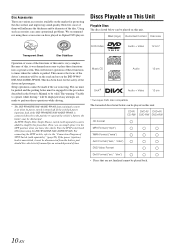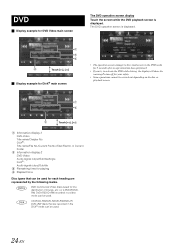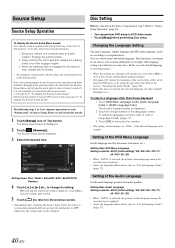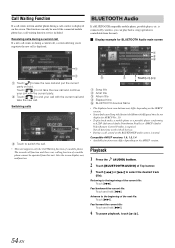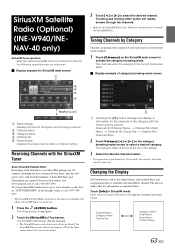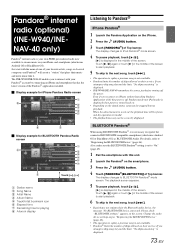Alpine INE-W940 Support Question
Find answers below for this question about Alpine INE-W940.Need a Alpine INE-W940 manual? We have 6 online manuals for this item!
Question posted by Rnolan on August 14th, 2016
Navigation Button For Map View
the navigation button (map) only splits the screen but does not show any map. Because that doesn't show anything, I'm not able to set up the correct time for the clock display. We never received a cd that we believe would help. What should we did
Current Answers
Answer #1: Posted by TommyKervz on August 15th, 2016 12:06 AM
Please refer on the link for a solution http://www.alpine-usa.com/feeds/promo/14INE-92xHD_MapUpdate
Related Alpine INE-W940 Manual Pages
Similar Questions
Where Is Reset Button Location Where Is Reset Button Located
(Posted by antwon51 1 year ago)
My Navigation Button Does Not Work. Alpine Ine-w940
When I click on the Navigation button, it only shows a split screen. I want to change my time zone s...
When I click on the Navigation button, it only shows a split screen. I want to change my time zone s...
(Posted by Mario2078 1 year ago)
Alpine Ive-w530bt, Select Setup
On my carradio Alpine IVE-W530 is under "Setup Select" only "Audio Select" and "Source Select". Why ...
On my carradio Alpine IVE-W530 is under "Setup Select" only "Audio Select" and "Source Select". Why ...
(Posted by elisar22 7 years ago)
Ine-w940 Losing Bluetooth Connection Multiple Times
INE-W940 losing Bluetooth connection multiple times
INE-W940 losing Bluetooth connection multiple times
(Posted by lcuevas 7 years ago)
Clock Reset
The digital clock on my Alpine INE-W940 is off, and I can't figure out how to reset it. Can anyone e...
The digital clock on my Alpine INE-W940 is off, and I can't figure out how to reset it. Can anyone e...
(Posted by Rware49579 8 years ago)