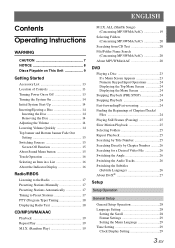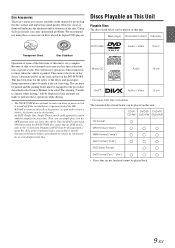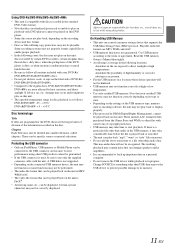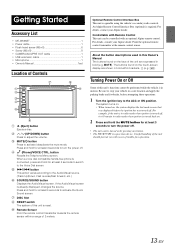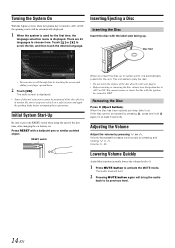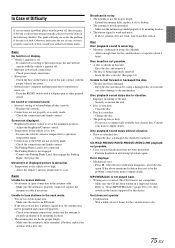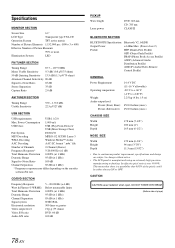Alpine IVE-W555BT Support Question
Find answers below for this question about Alpine IVE-W555BT.Need a Alpine IVE-W555BT manual? We have 1 online manual for this item!
Question posted by antwon51 on February 15th, 2023
Where Is Reset Button Location Where Is Reset Button Located
Current Answers
Answer #1: Posted by SonuKumar on February 15th, 2023 7:31 PM
- Turn off the head unit by pressing and holding the power button until the screen goes black.
- Press and hold the "Source" button until the screen displays the "System Setup" menu.
- Use the volume knob to scroll down to the "Reset" option, and then press the "Enter" button.
- Use the volume knob to select "Yes," and then press the "Enter" button to confirm.
- Wait for the unit to reset, which may take a few seconds. Once the reset is complete, the unit should turn back on automatically.
Note that resetting the head unit will erase all stored settings and preferences, so you will need to reconfigure them after the reset.
Please respond to my effort to provide you with the best possible solution by using the "Acceptable Solution" and/or the "Helpful" buttons when the answer has proven to be helpful.
Regards,
Sonu
Your search handyman for all e-support needs!!
Answer #2: Posted by Odin on February 15th, 2023 6:52 PM
Hope this is useful. Please don't forget to click the Accept This Answer button if you do accept it. My aim is to provide reliable helpful answers, not just a lot of them. See https://www.helpowl.com/profile/Odin.
Related Alpine IVE-W555BT Manual Pages
Similar Questions
I have purchased a van with this unit in it and I am unable to get any sound I do not know what may ...
INE-W940 losing Bluetooth connection multiple times
Darling husband keeps pushing buttons and now we have no Audio on our Cde-151. Help?
Alpine cde-w235bt USA Stuck at updating mode. no reset button works. it just says updating waiting f...