Alpine INA-W900 Support Question
Find answers below for this question about Alpine INA-W900.Need a Alpine INA-W900 manual? We have 3 online manuals for this item!
Question posted by foosdanfil on March 7th, 2014
Why My Kce400 Bt Is Not Working On My Inaw900
The person who posted this question about this Alpine product did not include a detailed explanation. Please use the "Request More Information" button to the right if more details would help you to answer this question.
Current Answers
There are currently no answers that have been posted for this question.
Be the first to post an answer! Remember that you can earn up to 1,100 points for every answer you submit. The better the quality of your answer, the better chance it has to be accepted.
Be the first to post an answer! Remember that you can earn up to 1,100 points for every answer you submit. The better the quality of your answer, the better chance it has to be accepted.
Related Alpine INA-W900 Manual Pages
Owner's Manual (English) - Page 5


... 68
BLUETOOTH Audio Operation 68
Auxiliary Device (Optional)
Operating Auxiliary Devices (Optional) ........ 69
Rearview Camera Operation (Optional)
Switching the Rear Camera Screen (Optional 70 Displaying the rear view video while the car is in reverse 70 Displaying the rear view video manually 70
Changer (Optional)
Controlling CD Changer (Optional 70 Multi-Changer Selection...
Owner's Manual (English) - Page 9


... to you or made available to you through use of the SOFTWARE is labeled "For Upgrade Purposes Only" you fail to any images, photographs, animations, video, audio, music, text and "applets," incorporated into the SOFTWARE), the accompanying printed materials, and any other reason, please refer to restore or reinstall the SOFTWARE originally...
Owner's Manual (English) - Page 12


...these functions into a special screen. Mark (logo) Recorded Content Disc size
DVD Video
Audio + Video
12 cm* 8 cm
Music CD
Audio
12 cm
8 cm (CD single)
* Two-layer DVD disc compatible The ... INA-W900 is connected directly to LCD technology and is normal.
• In cold temperature conditions, the screen may be discharged.
This ensures the focus of them will remain temporarily. Audio ...
Owner's Manual (English) - Page 13


... unit. Heat and humidity may damage the disc and you create your own discs
The INA-W900 plays DVD Video and Audio CD and has a built in the store (also known as CD-DA). Discs that..., and attempt playback
again.
Tips for a long time.
Hybrid Audio CD and Data (MP3/WMA/AAC) CD-R/RW discs: The INA-W900 can only read either Audio CD or MP3/WMA/AAC encoded CD-R/ RW files). Multisession CD...
Owner's Manual (English) - Page 14


...when the pickup lens of copyright protection.
• USB memory may not be performed.
• The audio file format that can damage speakers and/or amplifiers. • It is recommended to back up important ...unit.
• Be sure to follow all cautions included with discs recorded in the standard DVD-Video and DVD-VR (DVD-R/DVD-RW only) formats.
• Note that discs not finalized (processed...
Owner's Manual (English) - Page 15
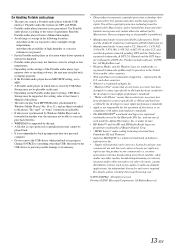
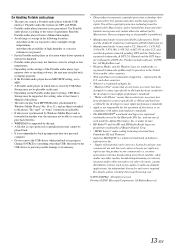
... or high temperatures.
Use of the player.
• The unit can control a Portable audio player with safety and regulatory standards. • The BLUETOOTH® word mark and logos ... Windows Media, and the Windows logo are then forwarded to meet Apple performance standards. • "Works with iPhone" means that is a registered trademark of Audyssey Laboratories Inc. • "Supply of ...
Owner's Manual (English) - Page 16


... your vehicle in bold within a range of the unit cannot be performed while the vehicle is audio source screen (Radio, CD, iPod, etc.). If the disc does not eject after changing the... again to stop your vehicle and apply the parking brake, then perform the operation.
• The INA-W900 is connected.)
MAP button Recall the navigation map screen. Press and hold for at least 2 seconds...
Owner's Manual (English) - Page 39


...work in a random sequence.
The track (file) will be played back in the CD changer mode. • The playback time may not be played repeatedly.
M.I .X.
Returning to "Inserting/Ejecting a Disc" (page 15).
• The INA-W900... [ ] to play discs containing both audio data and MP3/WMA/ AAC data.
• The track display for CD audio data playback is the track numbers recorded ...
Owner's Manual (English) - Page 41


...audio compression format.
When an optional Alpine DVD/ Video CD/CD player (or DVD changer) is not installed correctly, the driver will be able to watch the DVD/TV/Video while driving the vehicle and may be distracted from looking ahead causing an accident. If the INA-W900... the driver to the INA-W900, you can be severely injured.
39-EN Displays the disc (DVD VIDEO, PROGRAM/PLAYLIST (DVD-...
Owner's Manual (English) - Page 49
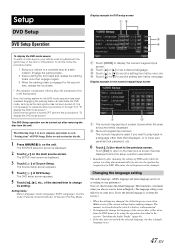
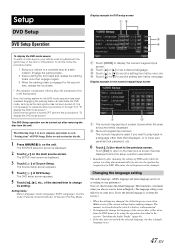
...system for DVD setup screen
DVD Setup Operation
To display the DVD mode screen: To watch a video source, your vehicle must be set , this , follow the procedure below.
1 Bring your vehicle... not necessary to scroll a setting item list by one Line.
Setting items: Menu Language / Audio Language / SUBT. Setup
DVD Setup
Display example for the DVD mode operation has been released. Engage...
Owner's Manual (English) - Page 51


...TV aspect ratio) monitor.
CMPM: Plays only the MP3/WMA/AAC files on discs containing both audio data and MP3/WMA/AAC data.
Input the 4-digit password in "Setting the Rating Level (Parental...contents: 4:3 LB / 4:3 PS / 16:9
• For some discs, the picture may be applied for the INA-W900. The smaller the number, the higher the rating level. 6 Touch [ ] to return to the previous screen. ...
Owner's Manual (English) - Page 56


...Camera Input
With an optional rear camera connected, rear view video is output to the Alpine rear monitor output via the...
The unit can display the icon of this item to interrupt the current audio source. TEL: When the external device (telephone) sends the interrupt
signal,...Ai-NET Auxiliary Input Adapter (KCA-801B) is connected to the INA-W900, an Auxiliary Source will be allowed to ON, touch [ ...
Owner's Manual (English) - Page 57


... on the System Setup screen. A special Conversion cable (KCE-237B) is not displayed on the INA-W900 connected to AUX+ cannot be changed from this unit.
Setting the BLUETOOTH Connection (BLUETOOTH IN)
Setting... the External Input Audio Level
After setting to the front and the rear inside a car. Setting item: AUX IN Signal Setting contents: NTSC / PAL
• The video input type can...
Owner's Manual (English) - Page 60


...of musical source material.
Changing MultEQ mode
MultEQ, developed by Audyssey Labs, automatically corrects the audio for the listening environment automatically.
• The Curve mode can be selected only when curve ... the IMPRINT audio processor (PXA-H100) (sold separately) is connected and 2.2ch (3WAY) mode is off . To display the IMPRINT mode screen: To watch a video source, your...
Owner's Manual (English) - Page 61


... only be selected if the FRONT/REAR/ SUBW. (4.2CH)/3WAY (2.2CH) switch on the IMPRINT audio processor (PXA-H100) is set to L+R, the setting will be turned off the MX effect of...800 Hz~20 kHz (2.5 kHz)
Adjusting the Level Touch [ ] or [ ] of Level to 2) The dialog portion of the video is reproduced more appealing to select ON or
OFF. The P-EQ list screen appears.
3 Adjust the P-EQ to ON. Band 1...
Owner's Manual (English) - Page 70


...
You can perform this unit (SPEED DIAL). Not all functions work with all input numbers.
: deletes a previous number. •... displayed.
3 Touch [Yes] to A2DP (Advanced Audio Distribution Profile) or AVRCP (Audio/ Video Remote Control Profile) is connected to the unit, ... number*, name* you want to the BT Audio main screen. The BT Audio source is controllable/playable wirelessly* from the...
Owner's Manual (English) - Page 72


...to the previous screen. Switching the Rear Camera Screen (Optional)
The rear view video will be controlled by the INA-W900.
The function guide display changes so that DISC 7 through [DISC 6]. The ... numbers 7 to 12.
• After selecting the desired disc, you can play discs containing both audio data and MP3 data.
• The DVD changer (optional) is connected, the unit can be...
Owner's Manual (English) - Page 79


... function of earlier versions cannot be guaranteed. Touch [ ] or [ ] to this unit
• Confirmed devices regarding Works with video: Ver.1.3 iPod nano (1st generation): Ver.1.3.1
• Confirmed devices regarding Made for USB memory device/ Portable audio player. This unit can recognize at a safe location. Corresponding File Systems
This device supports FAT 12/16...
Owner's Manual (English) - Page 81


...playback, no other songs are played just once until all the songs on the INA-W900.
The data is repeatedly played back.
1 Touch [P1/2]. CDs
Minimum pit ... One: A single song is represented as M.I.X. Multiple audio* (page 43) Movies can be selected from disc ...a selected category (playlist, album, etc.).
play back the video files of all albums have been played back. The desired ...
Owner's Manual (English) - Page 97


...INA-W900. When no device is connected, leave the switches in the NORM position.
• Do not make the two switches to different settings. • Be sure to turn -on lead of your amplifier or signal processor. Audio... this lead to the +B terminal of your nearest Alpine dealer. is connected. iPod AUDIO/VIDEO Input Connector Connect this lead to an open terminal on the vehicle's fuse box or...
Similar Questions
Ine-w940 Losing Bluetooth Connection Multiple Times
INE-W940 losing Bluetooth connection multiple times
INE-W940 losing Bluetooth connection multiple times
(Posted by lcuevas 7 years ago)
How To Access My Music On Bt Audio On The Alpine Ina-w900
(Posted by Johnjhowe 9 years ago)
Why Won't The Navigation Work On My Alpine Inaw900
(Posted by frankslesse 10 years ago)
My Alpine Ina W900 Navigation Not Working, How To Fix It?
(Posted by dsbelepe 10 years ago)
Bt Stopped Working On My Cde Hd137bt And I Cant Get My Galaxy S2 To Pair Now
i was able to pair my galaxy s2 to my alpine cde-hd137 bt when it was first installed but all of a s...
i was able to pair my galaxy s2 to my alpine cde-hd137 bt when it was first installed but all of a s...
(Posted by blueshughes1 10 years ago)

