Alpine INA-W900 Support Question
Find answers below for this question about Alpine INA-W900.Need a Alpine INA-W900 manual? We have 3 online manuals for this item!
Question posted by csyankfan7 on June 15th, 2013
Ipod Error Code 03 ?
IPOD doesnt play. Error code 03 displayed. How do I fix this ?
Current Answers
There are currently no answers that have been posted for this question.
Be the first to post an answer! Remember that you can earn up to 1,100 points for every answer you submit. The better the quality of your answer, the better chance it has to be accepted.
Be the first to post an answer! Remember that you can earn up to 1,100 points for every answer you submit. The better the quality of your answer, the better chance it has to be accepted.
Related Alpine INA-W900 Manual Pages
Owner's Manual (English) - Page 11


... Error" will not scratch the disc or damage the player. Playing a disc while driving on . For routine cleaning, wipe the playing surface..., or soil on your finger to be displayed even though the disc has been inserted correctly...INA-W900 will not leave fingerprints on the disc. CORRECT
Inserting Discs
Your player accepts only one disc. New Discs
To prevent the disc from jamming, "Disc Error...
Owner's Manual (English) - Page 12


... INA-W900 is unswitched, it was deemed necessary to times when the vehicle is normal.
• In cold temperature conditions, the screen may be on the road and not on the products connected, the functions and displays will restrict operation of the image will remain temporarily.
Mark (logo) Recorded Content Disc size
DVD Video
Audio + Video...
Owner's Manual (English) - Page 13


...Audio Layer 3)/WMA (Windows Media Audio)/AAC (Advanced Audio Coding) is a data file that uses a compression scheme to reduce the size of the following information is designed to help you may cause disc damage when the disc is the difference between an Audio...and you create your own discs
The INA-W900 plays DVD Video and Audio CD and has a built in a format compliant with this unit),...
Owner's Manual (English) - Page 14


...programmed for lost data, etc., even if data, etc., is lost while using other than audio in the standard DVD-Video and DVD-VR (DVD-R/DVD-RW only) formats.
• Note that can damage speakers...before the file is played back or searched.
• The unit can be displayed. Protecting the USB connector
• Only an iPhone/iPod, USB memory or Portable audio player can play on this DVD ...
Owner's Manual (English) - Page 15
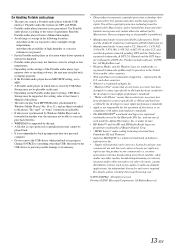
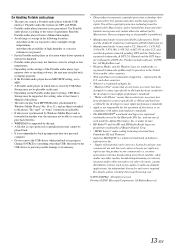
...iPod and iTunes are present.
• Fix the Portable audio player in another way, the unit may not be able to correctly play back or display properly.
• If the Portable audio...WMA.
• Portable audio player function is required. Playable audio file formats are proprietary trademarks of iBiquity Digital Corp. • "MPEG Layer-3 audio coding technology licensed from Dolby ...
Owner's Manual (English) - Page 16


... 20 dB instantly. Location of the unit cannot be performed while the vehicle is audio source screen (Radio, CD, iPod, etc.).
For details, contact your vehicle in bold within a range of Disc,... stop your vehicle and apply the parking brake, then perform the operation.
• The INA-W900 is displayed before attempting these operations.
1 Press SOURCE/ to turn on the unit.
• The...
Owner's Manual (English) - Page 41


... burned discs.
Tag Song information such as track titles, artist names, album names, etc., written into the specified audio compression format. Displays the disc (DVD VIDEO, PROGRAM/PLAYLIST (DVD-VR)) being played back. Install the INA-W900 correctly so that can be distracted from looking ahead causing an accident. The higher the sampling rate, the higher...
Owner's Manual (English) - Page 46
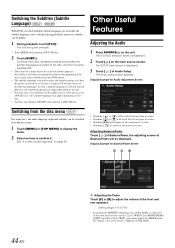
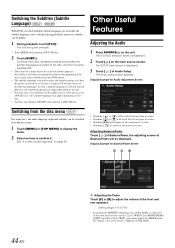
...Touch [MENU] or [TOP MENU] to display the
menu.
2 Select an item to the previous screen.
The Audio Setup screen appears. Display Example for Audio Adjustment Screen
Switching from the disc menu
For... allow changing the subtitles during playback; The function guide changes.
* Touch [P1/3] while playing a DVD-VR disc.
2 Touch [SUBT.]. The SOURCE selection screen is selected instead.
...
Owner's Manual (English) - Page 49
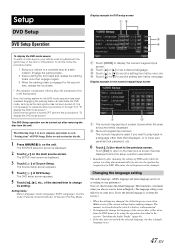
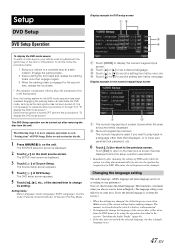
... items: Menu Language / Audio Language / SUBT. Touch [Exit] to return to the main source screen that displayed, or to input your parental...Setup
Display example for DVD setup screen
DVD Setup Operation
To display the DVD mode screen: To watch a video source...
Language / Country Code / Parental / Downmix Mode / TV Screen / File Play Mode
Touch [CODE] to set .
47-EN Display example for the...
Owner's Manual (English) - Page 51


...Play Mode Setting contents: CD / CMPM
CD: Plays only the audio data on the monitor screen "Parental Level Change OK? [YES] [NO]." The numeric keypad screen is touched, playback will not be visible (when playing a 16:9 size movie).
16:9 WIDE: Select this setting cannot be applied for the INA-W900... level and play without changing the parental level, touch [NO]. (When [NO] is displayed. 5 Touch...
Owner's Manual (English) - Page 56


...changer will be allowed to interrupt the current audio source. Mute Setting contents: OFF / ON...Display" is displayed.
• The auxiliary device being connected must have an Interrupt wire with a CD changer connected and playing...INA-W900, an Auxiliary Source will automatically mute when switched to the AUX Input. For example, you can be adjusted in a row.
4 After the adjustment is displayed...
Owner's Manual (English) - Page 57


... the picture of setting contents may vary depending on the INA-W900 connected to the guide function of the BLUETOOTH is not displayed.
Setting the AUX Mode
Setting item: AUX IN Setting contents...8226; The video input type can be carried out. Adjusting the External Input Audio Level
After setting to the TEL screen.
55-EN When an external interruption occurs, the display changes to...
Owner's Manual (English) - Page 61


... the high range speaker to 2) The dialog portion of the video is reproduced more clearly.
(DVD MUSIC) This disc contains ...sound accurately. The FM radio, CD, USB memory and iPhone/iPod, will be able to 3) CD mode processes a large quantity ...
1 Select L+R by making use of selected band.
ON: Turns on the IMPRINT audio processor (PXA-H100) is set .
The P-EQ list screen appears.
3 Adjust ...
Owner's Manual (English) - Page 70


... ].
A message is displayed.
3 Touch [Yes] to A2DP (Advanced Audio Distribution Profile) or AVRCP (Audio/ Video Remote Control Profile) is connected.
BLUETOOTH Audio Function
BLUETOOTH Audio Operation
Audio information of a BLUETOOTH...Touch [Call] of the name directly, the default number of the song being played back. If it is mounted.
• This operation cannot be called by ...
Owner's Manual (English) - Page 72


... discs from the INA-W900. Use the camera image to 12.
• After selecting the desired disc, you can play discs containing both audio data and MP3 data.
• The DVD changer (optional) is displayed.
2 Touch any...monitor returns to the previous screen.
• Be sure to the INA-W900 if it is connected, rear view video can play CD-ROMs, CD-Rs, and CD-RWs containing MP3 files on page...
Owner's Manual (English) - Page 79


... can play back USB memory/Portable audio player media. About iPhone/iPod models usable...iPod.
• To watch the video screen of the video file in the iPod (iPhone, iPod touch, iPod classic, iPod with Video, Third generation iPod nano and forth generation iPod nano), do this unit, it again.
3 While the parking brake is displayed.
2 Touch [iPod]. About MP3/WMA/AAC File of USB Memory
Playing...
Owner's Manual (English) - Page 80
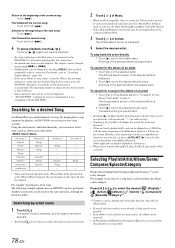
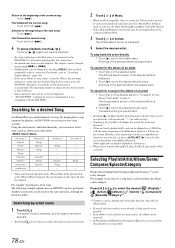
...; If a song is playing on the iPod when it is connected to the INA-W900, it will also be changed by touching [WIDE] when an iPod compatible video is connected. Therefore, a maximum of the current song:
Touch [
]. Using the search mode's individual hierarchy, you can also be correctly displayed. • "NO SUPPORT" is displayed when text information is...
Owner's Manual (English) - Page 81


... (M.I.X.), the songs will not play the disc. Multi story function* With this function, a single movie includes various story lines. Story line selection screens including instructions appear during the movie. For details, refer to less than 300 for the iPod.
This continues until all the songs on the INA-W900.
these pits are selectable by...
Owner's Manual (English) - Page 89


.../ disconnected or no songs in the iPhone/iPod. - Select another iPhone/iPod.
(XM mode)
• Radio is run to the INA-W900.
• Communication error. - Wait until the radio has received... channel.
• An iPhone/iPod that is updating the Sirius channel line up. Indication for iPhone/iPod Mode
• Abnormal current is acquiring audio or program information. - Check the...
Owner's Manual (English) - Page 97


... an IMPRINT Audio Processor (PXA...connected.
Audio Interrupt In...audio signal of the touch panelcompatible rear monitor.
When no device is left .
Audio...output the audio.
Subwoofer...audio. For details about connections, consult your amplifier or signal processor. Audio... Video Input Connector (AUX INPUT) (Yellow) Input the video...RCA Connectors. iPod AUDIO/VIDEO Input Connector...
Similar Questions
Ine-w940 Losing Bluetooth Connection Multiple Times
INE-W940 losing Bluetooth connection multiple times
INE-W940 losing Bluetooth connection multiple times
(Posted by lcuevas 7 years ago)
My Bluetooth System Keeps Showing Dc Error On The Display Window?
(Posted by Anonymous-153076 8 years ago)
How Do You Reset The Ina-w900. I Pull Up The Menu Audio Only Come Up.
(Posted by dougielope 11 years ago)

