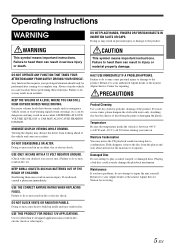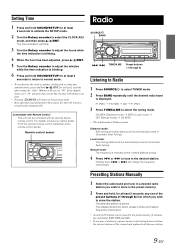Alpine CDE-126BT Support Question
Find answers below for this question about Alpine CDE-126BT.Need a Alpine CDE-126BT manual? We have 3 online manuals for this item!
Question posted by Anonymous-153076 on July 27th, 2015
My Bluetooth System Keeps Showing Dc Error On The Display Window?
Current Answers
Answer #1: Posted by waelsaidani1 on July 27th, 2015 6:29 AM
Resolution
You can dramatically improve the speed of your machine when you address all the problems just mentioned. In order to fix your errors and improve the speed of your PC, it is recommended that you download the 'Dc Error Alpine Stereo Repair Tool'. This is an advanced optimization tool that can repair all the problems that are slowing your computer down.
Related Alpine CDE-126BT Manual Pages
Similar Questions
so when I have my cell phones bluetooth paired with the bluetooth on the Alpine 126BT can i play my ...
the radio entered search mode then displayed invalid device message