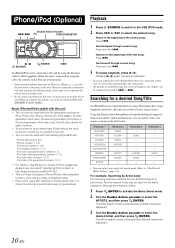Alpine IDA-X303 Support Question
Find answers below for this question about Alpine IDA-X303 - Radio / Digital Player.Need a Alpine IDA-X303 manual? We have 3 online manuals for this item!
Question posted by Anonymous-136996 on May 24th, 2014
What Is Current Error?
Current Answers
Answer #1: Posted by TechSupport101 on May 24th, 2014 11:55 AM
Current Error, which means;
• Abnormal current is run to the USB connector device.
– You can solve the problem by switching the source to say, TUNER... or CD - Press the SOURCE button to change.)
You can clear a stubborn error usually by removing constant power to the unit for 20 minutes and then trying again.
If still no-go... the USB has failed and requires repair.
Answer #2: Posted by online24h on May 24th, 2014 11:08 AM
See manual on the link below
http://www.helpowl.com/manuals/Alpine/IDAX303/19250
Hope that will be helpful
Hope this will be helpful "PLEASE ACCEPT"
Related Alpine IDA-X303 Manual Pages
Similar Questions
INE-W940 losing Bluetooth connection multiple times
I'm trying to connect my bluetooth to my cell Phone and I can't because of the error message that sa...
Hello I tried to update my radio cd-player Alpine CDE-103BT following the instruction on Alpine site...
Ijust purchased a car which is equipped with an Alpine CDA 9883 Radio/CD player. I need information ...