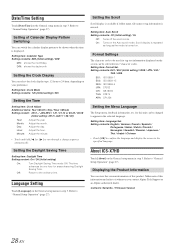Alpine ICS-X7HD Support Question
Find answers below for this question about Alpine ICS-X7HD.Need a Alpine ICS-X7HD manual? We have 6 online manuals for this item!
Question posted by Jaydennguyen2015 on January 14th, 2019
Usb Not Supported
How come usb not supported on this model
Current Answers
Answer #1: Posted by freginold on January 29th, 2019 3:56 AM
This model does support USB. See Pacific Stereo's review of this receiver:
https://www.pacificstereo.com/index.php/freview/index/detail/id/16
If the USB option is disabled, it may just be because you don't have a USB drive plugged in.
https://www.pacificstereo.com/index.php/freview/index/detail/id/16
If the USB option is disabled, it may just be because you don't have a USB drive plugged in.
Related Alpine ICS-X7HD Manual Pages
Similar Questions
Ine-w940 Losing Bluetooth Connection Multiple Times
INE-W940 losing Bluetooth connection multiple times
INE-W940 losing Bluetooth connection multiple times
(Posted by lcuevas 7 years ago)
Alpine Ics-x7hd Turns Off Then Back On When Turned To Loud. Help Please
(Posted by kirkclark22 8 years ago)
Ics-x7hd How To Install New Apps
three apps come phone music and navigation. I cannot install any new ones on a samsung phone or ipo ...
three apps come phone music and navigation. I cannot install any new ones on a samsung phone or ipo ...
(Posted by tturf 10 years ago)
Some Songs On My Usb Are Not Supported??
can pls someone tell me why some songs on my usb are not supported and how can i fix that???
can pls someone tell me why some songs on my usb are not supported and how can i fix that???
(Posted by deathsick19 10 years ago)