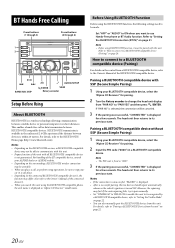Alpine CDE-W235BT Support Question
Find answers below for this question about Alpine CDE-W235BT.Need a Alpine CDE-W235BT manual? We have 3 online manuals for this item!
Question posted by medniytaz on July 24th, 2013
Update Firmware
Hello!a couple of months ago, I bought CD Receiver Alpine CDE-W235BT. I use it in other county( in Russia) and I wanted to update it so that it can catch the Russian radio. I downloaded the update and did everything as written on the official site, but in the process of updating the receiver threw an error, and now it constantly says "updating" and it did not respond to anything.Can you help me?
Current Answers
Answer #1: Posted by linkshahzad on July 24th, 2013 10:06 PM
following is the link for downlaod the firmware
http://www.alpine.co.uk/support/bluetooth-firmware-update-group-2.html
Related Alpine CDE-W235BT Manual Pages
Similar Questions
I Have Problems With An Alpine Cde W 235 The Message Appearing Is Updating And N
Appears this message of updating and I do not know what happens suddenly appeared and does not work ...
Appears this message of updating and I do not know what happens suddenly appeared and does not work ...
(Posted by planbe3 6 years ago)
Alpine Cd Receiver Cda-9831,the Red Wire Came Lose.
Alpine CD Receiver cda-9831,the red wire came lose.the red wire came lose and now it want play.where...
Alpine CD Receiver cda-9831,the red wire came lose.the red wire came lose and now it want play.where...
(Posted by wentztommy 8 years ago)
Alpine Cd Receiver Cde 102 How To Set Time
(Posted by ivanGcrow 10 years ago)
Bluetooth Stops Working Intermittently
I have been using the W235BT happily for a few month now. It just started showing a problem with Blu...
I have been using the W235BT happily for a few month now. It just started showing a problem with Blu...
(Posted by rajanichand 10 years ago)
Alpine Cde-w235bt Usa Stuck At Updating Mode. No Reset Button Works,
Alpine cde-w235bt USA Stuck at updating mode. no reset button works. it just says updating waiting f...
Alpine cde-w235bt USA Stuck at updating mode. no reset button works. it just says updating waiting f...
(Posted by davidtreminio 10 years ago)