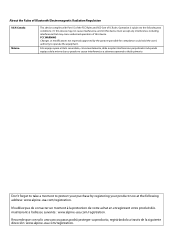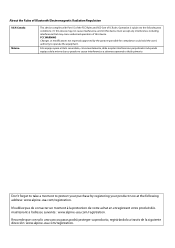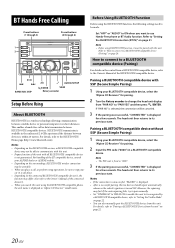Alpine CDE-W235BT Support Question
Find answers below for this question about Alpine CDE-W235BT.Need a Alpine CDE-W235BT manual? We have 3 online manuals for this item!
Question posted by omiljmd on August 10th, 2014
Does The Alpine Cde-w235bt Illuminate In Different Colors
The person who posted this question about this Alpine product did not include a detailed explanation. Please use the "Request More Information" button to the right if more details would help you to answer this question.
Current Answers
Related Alpine CDE-W235BT Manual Pages
Similar Questions
My Alpine Unit Model Cde-w235bt Doesnt Habe A Option To Change Colors
how do i do it to change colors
how do i do it to change colors
(Posted by Anonymous-158620 8 years ago)
How To Change Illumination Color In Alpine Cde W235bt
(Posted by shairich 9 years ago)
Alpine Cde-w235bt Usa Stuck At Updating Mode. No Reset Button Works,
Alpine cde-w235bt USA Stuck at updating mode. no reset button works. it just says updating waiting f...
Alpine cde-w235bt USA Stuck at updating mode. no reset button works. it just says updating waiting f...
(Posted by davidtreminio 10 years ago)
How Do I Change The Colour Of Cde-w235bt?
Can you tell me please step by step how can I change the colour fron CDE-W235BT? THANK YOU!
Can you tell me please step by step how can I change the colour fron CDE-W235BT? THANK YOU!
(Posted by danytps2010 11 years ago)
Alpine Cde-w235bt Does Not Put Out Any Sound
my alpine cde-w235bt does not put out any sound. all the functions work but as of yesterday it does ...
my alpine cde-w235bt does not put out any sound. all the functions work but as of yesterday it does ...
(Posted by skylow29 11 years ago)